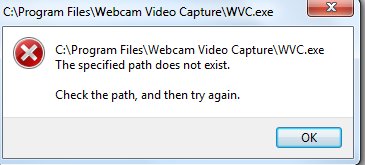Hi expert,
I try to make a Bluetooth connection in my laptop, and my Nokia N70 phone then my phone is add with my laptop successfully but when i access my phone not accessible and show a message below.
How can i solve this problem?
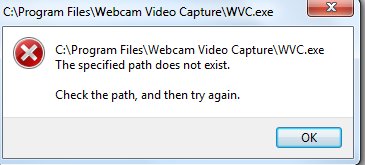
C:Program FilesWebcam Video CaptureWVC.exe
The specified path does not exist.
Check the path, and then try again.
Bluetooth device not accessible in my laptop

Hello Scottirussells,
The only solution is to buy a bluetooth dongle suited to your laptop to make it work. There are many bluetooth dongle available in the market. You will just insert it on the USB port then it will add capability to your laptop. Try this kind of bluetooth dongle(See the picture below.)

Price range: $12-$13
It just looks like a flash drive. I hope this will help you.
Bluetooth device not accessible in my laptop

Hi Scottirussells,
The error you are getting indicates that a software or a specific location of a software is missing. It is possible that the application “Webcam Video Capture” got uninstalled by mistake.
You may download the application from the link below:
http://download.cnet.com/Webcam-Video-Capture/3000-13633_4-10671720.html
Once you have downloaded the installer, go ahead and run the installation.
Make sure to reboot your computer after the installation and then see if the error comes up again.
I hope this helps.