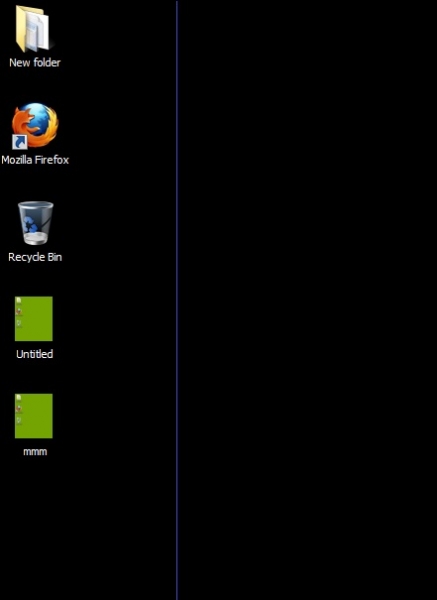Asked By
arafien
0 points
N/A
Posted on - 09/17/2011

I am using Samsung SynMaster 732N (plus) 17” LCD monitor science 2007. I was satisfied with its performance.
But nowadays a thin blue line comes up on the display when PC on. It’s become permanent.
For every work I do, blue line is visible.
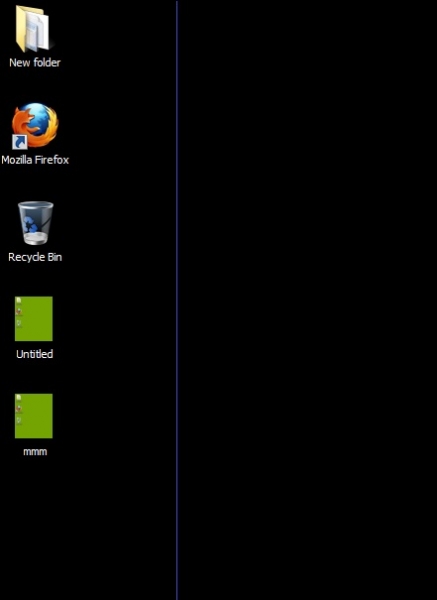
It’s so much annoying for me.
Please anyone gives me the right solution.
Answered By
mykletm
0 points
N/A
#124372
A Blue line Shows In My LCD Monitor

Hello Arafien,
I understand how you feel with the blue line on your monitor's screen.
Here are few reasons why a blue line appeared on the screen of your monitor:
-
Due to your video card.
-
Damage on the cable that connects the monitor to the CPU.
-
It can be that your LCD Monitor has a permanent LCD problem. Maybe you have applied pressure on it or you have moved it several times.
Here's what you can do to check what can be the real problem.
-
If you have another monitor that you can use, try to unplug and attach it to a different monitor. If it disappears, then the problem can be the video card and that needs updating or reinstalling. You can search for the latest firmware on the Manufacturer's website.
-
If the problem still persists after using a different monitor, try to use now a different cable to see if the cable is the problem. If it makes no difference then the problem could be the LCD Monitor itself. Contact your Manufacturer if it is under warranty or to seek an advice on what you can do to replace it.
I hope it helps!
Answered By
arafien
0 points
N/A
#124375
A Blue line Shows In My LCD Monitor

Thank you for the good advice.
I will check out and let you to know.
Answered By
jybran
0 points
N/A
#124376
A Blue line Shows In My LCD Monitor

This has nothing to do with software, this happens to LCDS.
Normally this phenomena is know as vertical banding( and can be perminant). If your LCD is under warranty you can have this sent to the dealer or pay the dealer to have this hardware fault rectified.
Other than that you can try out this neat software which might help you out it rapidly transforms colors of LCD which at times fixes such issues.
http://www.jscreenfix.com/.
A Blue line Shows In My LCD Monitor

Samsung is a big brand and it's products are quality one. But nevertheless, this may be possible to happen such thing. So this seems to be a monitor problem.
I think it's a monitor issue.
Could be stuck pixels…
Maybe return/replace LCD by contacting Samsung Support care if possible or buy new one..