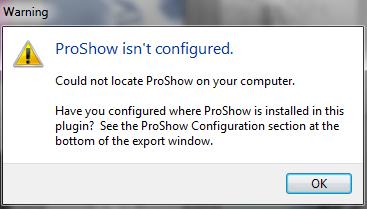Hi,
When trying to burn a blue-ray drive I get the error shown below. I have ProShow installed and I still get the error. Any ideas are welcome.
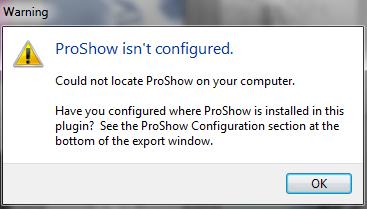
Warning
ProShow is not configured
Could not locate ProShow on your computer.
Have you configured where ProShow is installed in this plugin? See the ProShow Configuration section at the bottom of the export window.
Answered By
points
N/A
#190144
Blu-ray drive shows error with ProShow installed

Hello Joseph, It seems like your problem is too odd.
Somehow, ProShow burn library is not configured properly or don’t have the latest library.
From the “Help” button in the ProShow window, select “Upgrade DVD/Blu-ray/CD Support”.
Also, it might conflict with other burning programs. So uninstall all of them along ProShow and re-install them.
Lastly, if you still got this problem, you should try other burning tool such as, ImgBurn.