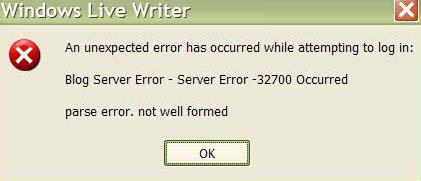Asked By
Toby Snyder
0 points
N/A
Posted on - 12/28/2011

I need some help on WordPress. I was uploading a blog to my WordPress draft when I got an error message from Windows Live Writer saying that there is error in the blog server with error code 32700. What is causing this? How can I resolve this?
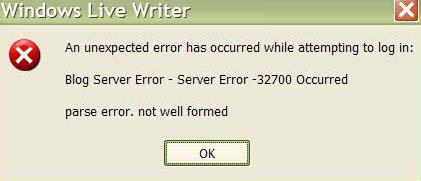
Windows Live writer
An unexpected error has occurred while attempting to log in:
Blog Server error – Server Error -32700 Occured
parse error. not well formed
Blog Server Error 32700 Occurred in Windows Live Writer

to solve this problem you have to replace the files from your wordpress server,
xmlrpc.php ,wp-admin/admin.php,wp-admin/index.php,wp-includes/wp-db.php,
wp-includes/pluggable.php,wp-includes/gettext.php,wp-includes/default-filters.php.
hope it will work.
Blog Server Error 32700 Occurred in Windows Live Writer

If this is the first time it happened when you are logging in to your account, try closing your application then restart your machine and then try it again. If this doesn’t work, try logging in to your account manually without uploading anything first to verify your account’s accessibility. You may also check the stability of your computer’s internet connection. Maybe your machine is having a problem with its connection over the internet because of extreme slowness. This problem usually happens during peak hours where great numbers of internet users are accessing your network and extreme network lagging should be expected.
If this is the case, try uploading your blog again some other time or maybe during off peak hours so you can expect a good internet speed over your network.