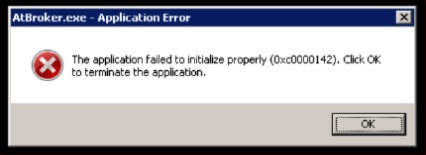Asked By
MillieB
0 points
N/A
Posted on - 10/30/2011

I was trying to connect to a server via Remote Desktop Services. I was using a Windows 7 machine when suddenly I got a black screen and an atbroker.exe application error message (see screenshot below). I tried it several times by rebooting then connecting but the same thing happened. Any advice on what to do next? Thanks in advance.
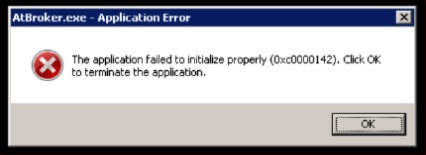
AtBroker.exe – Application Error
The application failed to initialize property ( 0xc0000142). Click OK
To terminate the application.
Blank screen when connecting to Server via Remote Desktop Services

Hi MillieB,
A pleasant day to you. I encountered that error before and all I've done to be able to fix the problem are the following:
-
Scanned my computer system overnight
-
Restored back my system
-
All my desktop remote which has services related to msconfig has been disabled
-
Run all the registry cleaner including ccleaner
-
I downloaded malwarebytes
-
Restarted my computer for changes to take effect
That's all I've done and now it is all okay. Try it and let me know if it is also works for you. I'll be glad if you let me know what happened. Thank you and have a wonderful weekend!
-Zorian
Answered By
lee hung
75 points
N/A
#97603
Blank screen when connecting to Server via Remote Desktop Services

Hello Millie,
I will advice that you log on to the system in safe mode and when there ensure that the following services are enabled:
-
Remove Access Connection Manager
-
Remote Access Auto Connection Manager
-
Remote Desktop Configuration
-
Remote Desktop Service
Also scan the system when in safe mode to remove any bots, malwares and viruses that may be disabling the services.
You can also try a system restore, in case a program that you installed may be the possible cause to the problem so that to remove it.
Hope this helps.
__
Regards
Lee Hung