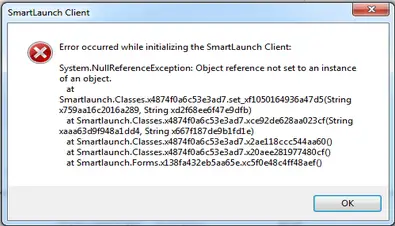Asked By
athan haas
20 points
N/A
Posted on - 07/27/2012

Hey everybody,
In the past week, a few of the computers at my workplace have been showing the following message.
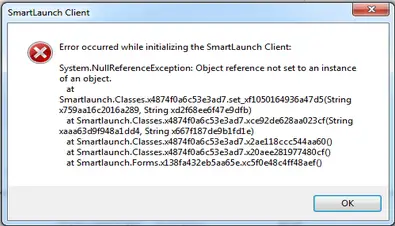
SmartLaunch Client
Error occurred while initializing the SmartLaunch Client:
Syatem.NullReferenceException: Object reference not set to an instance
of an object.
at
Smartlaunch.Classes.x4874f0a6c53e3ad7.set_xf1050164936a47d5(String
x759aa16c2016a289, String xd2f68ee6f47e9dfb)
at Smartlaunch.Classes.x4874f0a6c53e3ad7.xce92de628aa023cf(String
xaaa63d9f948a1dd4, String x667f187de9b1fd1e)
at Smartlaunch.Classes.x4874f0a6c53e3ad7.x2ae118ccc544aa60()
at Smartlaunch.Classes.x4874f0a6c53e3ad7.x20aee281977480cf()
at Smartlaunch.Forms.x138fa432eb5aa65e.xc5f0e48c4ff48aef()
OK
When I click OK, a blank screen appears and I have no option, but to restart the computer.
Any help or ideas on this please?
Thanks.
Blank screen shown in a few computers at my workplace

Here are some steps for the help of a friend who works at Microsoft – who was at the center.
YES – VISTA works just fine folks. all our machines are using vista business begin by going to your installed server – under explorer:
1. 1st your have to Turn off Server.
2. Under windows explorer – go to program files – smart launch folder – then under server go to inf. Edit server.inf and change Check For Updates True to False also – check for language updates=True to …=False
3. Now empty this folder (but do not delete the Data folder)
4. Above process i think solve your initializing of the smart launch Client
5. If not you also need to check about the data missing, some time data missing caused such type of problem and also check for the virus protection in your computers.
Thanks
Blank screen shown in a few computers at my workplace

If this error keeps appearing on several of the computers on your network, try to disable first Smartlaunch Client from startup. You can easily disable it with CCleaner. Download the free version of CCleaner and install it. Once installed, start CCleaner then go to “Tools” on the left pane and select “Startup” on the right. Under “Windows” tab, select the program that triggers the error then click “Disable”.
Restart the computer and see if the error appears again. If you don’t see the error, try updating Smartlaunch Client if you still have a valid subscription. If this doesn’t work, check the system requirements again. Smartlaunch Client supports Windows 2000, Windows XP, and Windows Vista. It requires Intel Pentium 4 or faster processor, 512 MB RAM, 20 MB free space, and Microsoft .NET Framework 2.0 or higher.
Microsoft .NET Framework is required to run the program. To download .NET Framework, see this list:
If the problem continues, uninstall and reinstall the program. Download the free version of Revo Uninstaller and install it. Once installed, start Revo Uninstaller then select Smartlaunch Client among the applications and click “Uninstall”. Follow the normal uninstall process. When uninstall is complete, click “Scan” to scan your computer for any leftover files and delete everything it finds. This removes everything the program created on your computer.
When it is finished, close Revo Uninstaller then install Smartlaunch Client back.