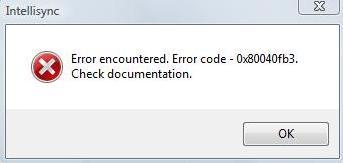Asked By
G Racho
0 points
N/A
Posted on - 10/07/2011

Hi Experts,
I got this new Blackberry phone and wanted to sync my Microsoft Outlook 2007 contacts and calendar.
I started to synch using the phone's Desktop Manager when I got this error message, see below.
Can someone provide me a step by step procedure on how to properly synch my Outlook contacts and calendar to my new phone?
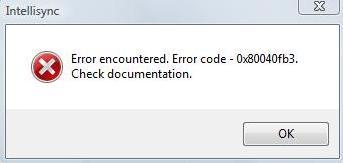
Error:
Intellisync
Error encountered. Error code – 0x80040fb3
Check documentation.
THANKS.
Blackberry phone contact and calendar synch problem

Hi there G Racho's here is some simple things to do to set up your Blackberry to synchronize MS Outlook. First,Connect your Blackberry phone to your desktop/computer/laptop, there will be a pop out message that says "No applications configured for synchronization" if you do not have any synchronize yet. Second,set up your phone on which part of Outlook to be synchronize.
Remember that you can choose to synchronize your phone with Yahoo or Google as well. Just follow the next instruction,You should read and understand. You can also choose two way synchronize or one way synchronize from your blackberry outlook. Choose two way synchronize for your device and outlook. Lastly is to Synchronize your data. You can check your phones outlook and blackberry on its changes. I hope this solutions may help you.
Thank you.
Blackberry phone contact and calendar synch problem

Hello friend,
Well this error message basically pops up when a contact record read by a DM IS corrupted. I would suggest you to first delete all the contacts rom outlook, enter all the contacts in an excel sheet and check manually by examining all the fields. Also remove if there are any pictures or unrecognized item in it and then you can sync and import the contacts. It will work for sure this time. Check it out. Good Luck.
Thanks!!