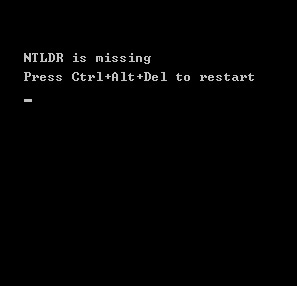Asked By
Ashis Kumar
0 points
N/A
Posted on - 09/18/2011

hello everyone. This is a very supportive site for many critical problem. i got my answers that i need. i am facing a new problem i had never seen before. when i on my computer there comes a black screen, and there written "NTLDR is missing Press Ctrl Alt Del to restart" for more details please see the image below.
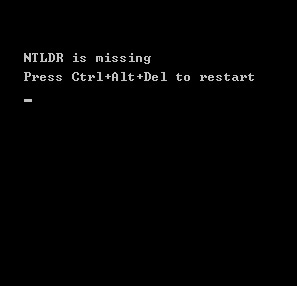
i am here waiting for a better solution.
Thank you.
Black Screen with NTLDR is Missing Error on Windows XP

There are different reasons for this error message four your info. First you need to check if the BIOS is looking on the right drive and partition. you may also check if the partition on you're drive is active. or remove anything that you plug before when your system was working properly hardware failure also cause this one. You should check these things first and if they are all ok, you can try to make a new bootdisk or try you're win XP cd to repair the boot problem.
Black Screen with NTLDR is Missing Error on Windows XP

If you are getting this error that means you are unable to boot into desktop due to NTLDR file corrupt. We need windows xp cd to fix this issue.
In order to fix this issue follow the steps below:
Summary: Copied NTLDR and NTDETECT.com from Windows xp CD to C: