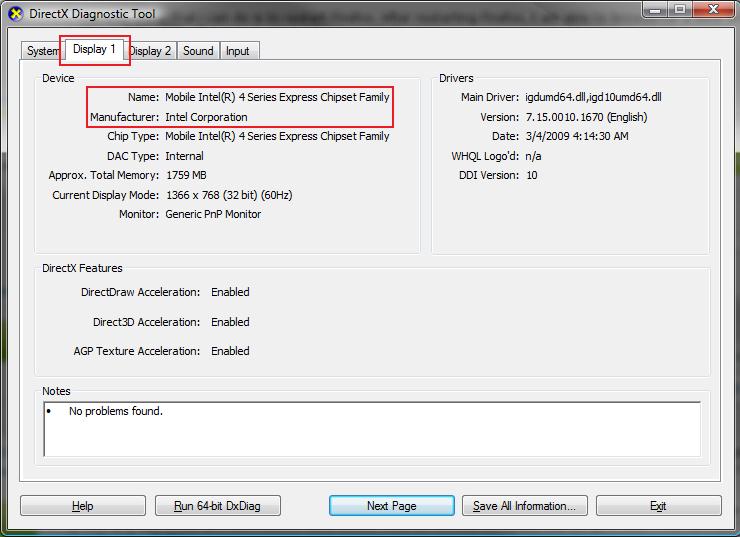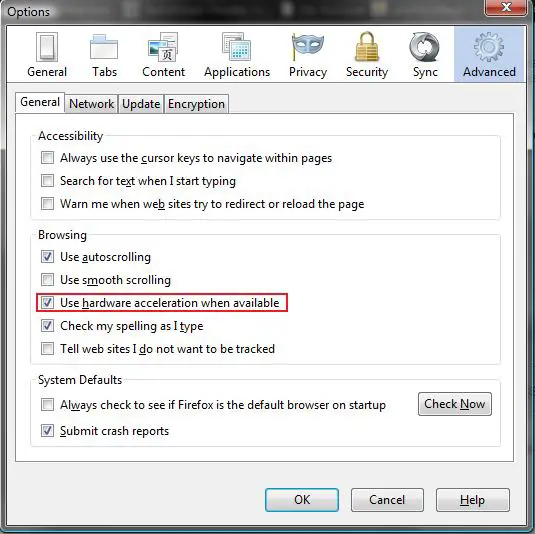Hi,
Recently, I have upgraded Mozilla firefox 4.0. I have noticed that while browsing, all pages in open tabs goes black. There is just nothing on the screen.
I did not experience this my with previous versions of Firefox. It started to happen after the upgrade.
I cannot do anything. I cannot see anything. I cannot click on any links.
The only thing I can do is to restart Firefox. After restarting Firefox, I was able to browse for a little while ,but after, all pages in open tabs goes black again.
Is there a bug in the new version of Firefox or is my computer infected?
Please note that I did not go to malicious websites.
Thanks.
Black Firefox Pages in Open Tabs

Hi Allison,
One of the new features of Firefox 4 is the ability to accelerate graphics using your hardware. It is meant to provide smooth playback of embedded videos and other media. I suspect this might be behind the issues you are experiencing. Here is what you should do:
1. Update your drivers, specifically, your display/graphics drivers. Use Microsoft Update or alternatively go directly to the site of your graphics vendor and download the latest version. If you do not know the vendor, you can go to Start -> Run and type "dxdiag" without the quotes. Go to the 'Display' tab as shown in the attached picture and you should see the information.
2. Disable Hardware Acceleration in Firefox. Click the Firefox menu on the upper-most-left-side of the window. Go to Options. Click 'Advanced'. Under the 'General Tab', uncheck the 'Use hardware acceleration' option (see attached picture)
3. Double check your add-ons. Some add-ons may not be compatible with the FF4.
That's it! I hope this help you (and anyone else that might have similar problems).
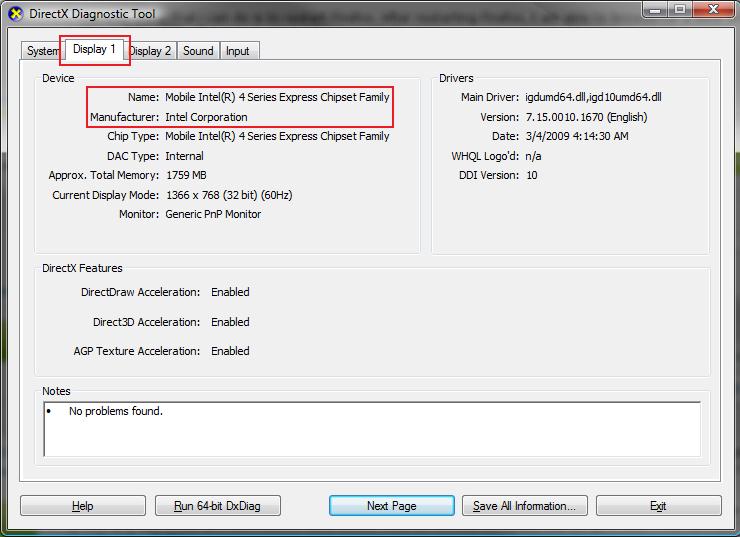
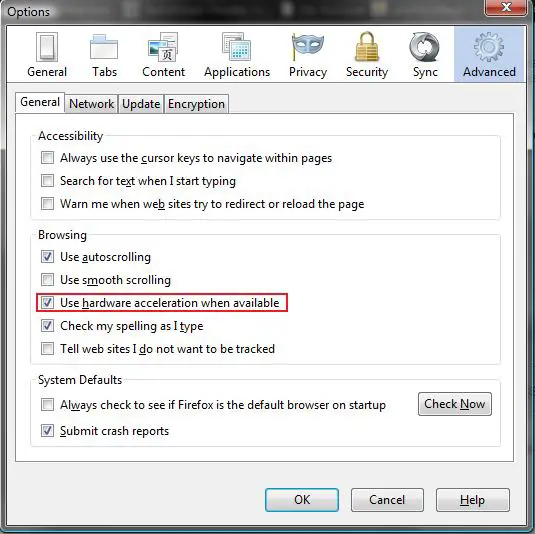
Cheers!
Kate