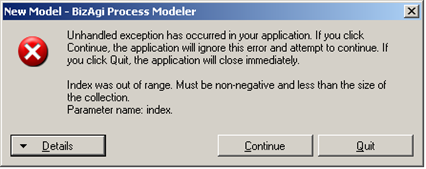Hi guys,
I have been using BizAgi for a long time now and I completely satisfied with its performance.
I always use this software for process modeling. Now when I attempt to start the application a window pops on the screen reading:
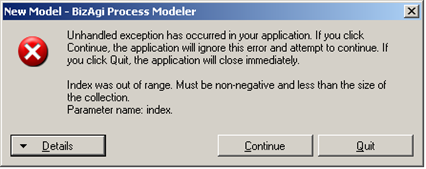
New Model – BizAgi Process Modeler
Unhandled exception has occurred in your application. If you click Continue, the application will ignore this error and attempt to continue. If you click Quit, the application will close immediately. Index was out of range. Must be non-negative and less than the size of the collection.
Parameter name: index.
I have gone through the manual for this application but this is an unhandled exception. Is this a bug in the system or it has something to do with my PC?
Anyone who is aware of the problem, please do let me know.
Thanks
Jack
BizAgi process modeler, unhandled exception

If this is the first time it happened with your application, try restarting your computer then try it again. This should fix it if the problem is only a fluke. But if not, you may try reinstalling your present version of Bizagi Process Modeler. Uninstall Bizagi Process Modeler from your machine then check your computer for any possible errors. Use a disk utility application to check the system. For a much thorough diagnostics on the system, use a disk utility application like Norton Utilities, PC Tools Performance Toolkit, or Norton SystemWorks. Install Bizagi Process Modeler again after this and then check if this fixes the problem.
If you are using Bizagi Process Modeler 1.6.1, I think you shouldn’t have any system incompatibility problem with it. Bizagi Process Modeler 1.6.1 works with Windows Server 2003, Windows Server 2008, Windows 2000 [Service Pack 3], Windows XP [Service Pack 2], Windows Vista, and Windows 7. The program also requires installing of Microsoft .NET Framework 2.0 and if this one is missing from your computer then you need to install it to make the application work again.
To download the latest version of Bizagi Process Modeler, you may visit bizagi — New Bizagi BPM Suite 9.1.9.