Binkw32.dll is missing from computer. How can I fix this?

Hi troubleshooter,
I tried to download and install the Bink in the computer but I cannot do this because of this error message. When I try to run the Bink video, I got this problem triggered. The error says the program can’t start because bink32.dll is missing from your computer. Try reinstalling the program to fix this problem. Please help me. Thanks.
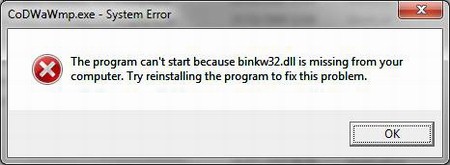
CoDWawmp.exe – System Error
The program can’t start because binkw32.dll is missing from your computer. Try reinstalling the program to fix this problem.











