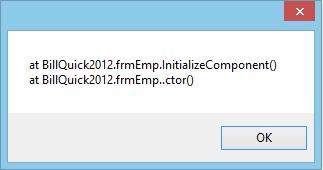Hi,
When I have opened my laptop today this message appeared on my desktop. When I click OK nothing happens and laptop is working fine. This one appears every time when I open my laptop and I want to get rid of it. Can anyone help me to fix this ? What is causing this error ?
Thanks !
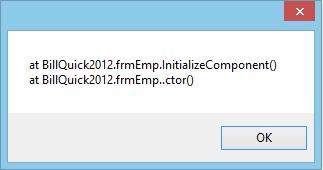
At BillQuick2012.frmEmp.InitializeComponent()
At BillQuick2012.frmEmp..ctor()
BillQuick2012 shoes error on laptop

Hi Clay,
To remove that error message everytime you opened your laptop, uninstall the BillQuick 2012 application. On start menu, click on My Computer. You can also found it in you desktop. Click uninstall or change a program between Map network drive and System Properties. Find Bill Quick application. Highlight it and right-click then click on uninstall. Follow the process in uninstalling the application then restart your computer.