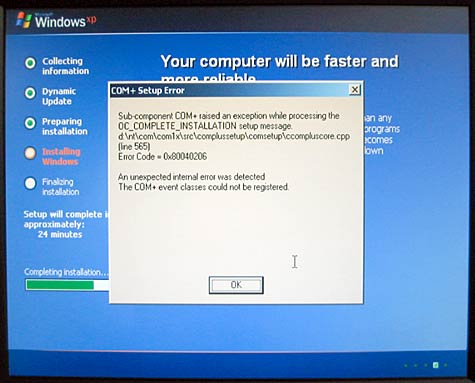Asked By
james72
0 points
N/A
Posted on - 09/07/2011

Actually this has been a big problem for me on these days. Few days ago, my computer which is at my office, was malfunctioned. It can't boot with windows.Then I tried to reinstall the Windows XP. Since at that time I am getting an error message like below image.
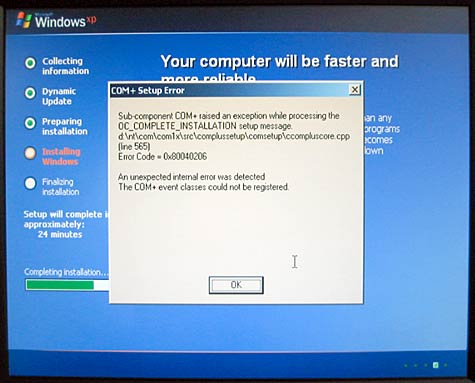
COM+ Setup Error Sub-component COM+ raised exception while processing the OC_COMPLETE_INSTALLATION setup message.
Error Code = 0x80040206
An unexpected internal error was detected
The COM+ event classes could not be registered.
I can do all the things before this step like formatting the hard disk etc.
But when I come to this step always I am getting an error message like this.
This error occurs again and again.I tried so many times to resolve this and I couldn't.
Can you help me regarding this??
Answered By
Raul98
0 points
N/A
#122171
COM+Setup Error on re-installing Win XP

You are facing this kind of problem. This could be happened for different reasons. This could be happened for the bad sectors of hard disk. Formatting hard disk does not solve the bad sector of your hard disk. You can use hard disk utility for removing your bad sector. Bad sectors can be removed only by using the hard disk utility. Or, your windows disc is not well enough. It could be missing some data or contains. By missing those parts it is unable to install the windows. You should change your windows disc. Or, you can try windows 7 32 or 64 bit to solve the problem.
COM+Setup Error on re-installing Win XP

I think the problem here was not the installer. As what the error says, it cannot register the communication component of your computer. This problem is generally on the hardware part. Even if you persist on formatting it and installing it again and again, the installation will still stop at that point. The communication component that the installer is talking about is found in the motherboard of your CPU. It can not be fixed because it is built-in within the board.
However, you can still replace your computer’s motherboard. Contact the store where you bought your PC and ask them if they have an available motherboard the same model as what is in your CPU.