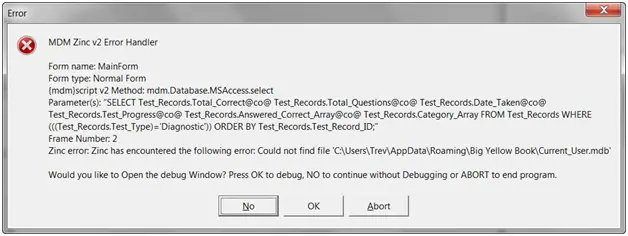Hi,
I have Windows 7 OS and was trying to install the accompanying CDROM from the big yellow book. I have got some error which meant the installer was not working properly under this OS. During the installation it showed me the following error message. Fix this error if you can.
Thanks.
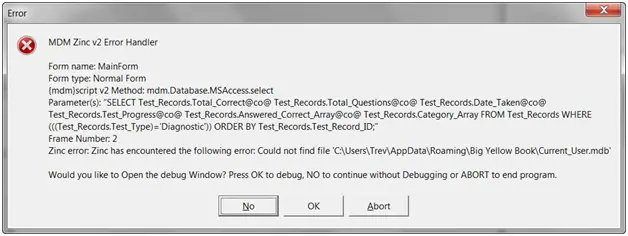
MDM Zinc v2 Error Handler
Form name:MainForm
Form type Normal Form
{mdm}script v2 Method:mdm Database MSAccess.
Bid yellow book installation problem

Hallo Steven,
Before installing, go to the following directory on your computer:
c:Documents and Settings<YOUR USERNAME>Local SettingsTemp
When you run setup, other 2 new directories will be created. After the installation finishes, whether it is successful or not, remove those directories. They are the ones probably causing the error.
Regards,
Fletcher Hoss
Bid yellow book installation problem

Hi Steven,
I also got that kind of error message way back and it's really disturbing. I've done some workaround and the issue is gone.
-
Remember the version you're trying to install into your computer. You have a Windows 7 OS and you should meet the requirement of the software you're trying to install.
-
You should also consider the RAM, disk space and drivers that you have right now.
-
The CD is corrupted or had physical defect thus needs replacement.
-
In the error message, the system could not find a specific filename. You should have the existing file in your computer because it is the prerequisite to install the software successfully.
For your action item. You should do the following:
-
Check if there's a pending program in your Control Panel. If you currently installed program happened to be in the list of your programs, remove or uninstall it.
-
Check you CDROM if there's no physical defect.
-
Review the system specification of the software. If you need to upgrade your hardware, you should do so.
-
Update all your drivers including sound and video card.
Once you complete the suggested solution, you may proceed on accessing the program