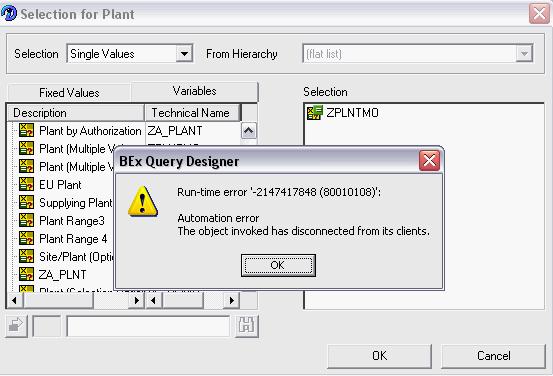Asked By
JuanaInez
0 points
N/A
Posted on - 10/26/2011

My greetings to all!
Just updated old Excel to Excel 2007. However, error came up when I put restriction on object using Bex query designer.
I want to try something less radical than removing and reinstalling the whole thing.
Thanks for any help, greatly appreciate it.
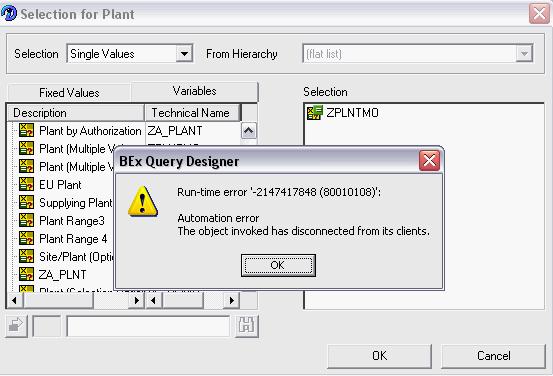
BEx Query Designer
Run-timer error ‘-2147417848 (800010108)’:
Automation error
The object invoked has disconnected from its clients.
OK
“BEx Query Designer Run-timer error ‘-2147417848 (800010108)’ “

Hi,
Maybe there is an corrupted files from the software and then just simply try to check if there is infected files to your software just simply check on that to be safe only and then try to download the error repair tools and then after you download the error repair tools you just simply install that to your machine and then try to scan after install the error repair tool to your machine and then after you install the error repair tool you just simply restart the machine and then after restarting you just simply scan that and then repair the found errors to your machine just simply try that to your machine if it’s possible
Ben