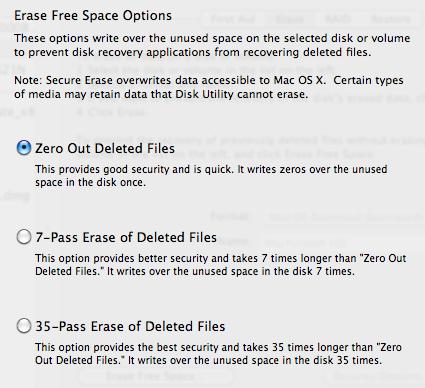What shall I use to remove my personal information in my MacBook Pro before I can sell it?
I understand that there is a built-in secure erase feature but should I trust the way it permanently deletes a file?
If not, can you suggest one?
Best Way To Wipe Important Files in a MacBook Pro

The best way to wipe a MacBook Pro of all data is using the built-in secure erase feature in Mac OS X. To erase your local Machintosh HD drive you must first boot from Mac OS X install disk. First insert the Mac OS X install disk.
Restart your computer, when you hear the Apple chime and the Apple logo on the screen, hold down the option key. This will give you the option to choose to boot from hard drive or install disk. Choose the install disk. This will boot you up to a screen to reinstall Mac OS X. Go to the top of the screen and click on Utilities, then Disk Utility. Choose your hard drive and go to the Erase tab. Click on Security Options.
This will give you 3 options to wipe with your drive.
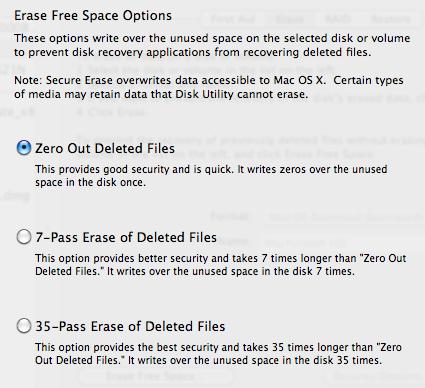
Zero Out Data, writes zeros once over to your hard drive. 7 Pass Erase writes zeros over data 7 times. 35 Pass Erase Zeros out data 35 times.
I would suggest 7 Pass Erase, it takes long but it is up to standard with the US Department of Defense. 35 Pass Erase is the most secure but will take a very long time to complete.