Best mobile PDF with images to word converter.

I have many PDFs in my mobile and was hoping if someone knows best mobile PDF with images to word converter available there. Any kind of help would be appreciated.


I have many PDFs in my mobile and was hoping if someone knows best mobile PDF with images to word converter available there. Any kind of help would be appreciated.


Well you will find many software which can convert word documents into PDF and normally this is what people require. One thing you can do is upload your PDFs to your computer and then easily convert them into word document:
Hello PDF = http://www.hellopdf.com/index.php
Quick PDF converter = http://download.cnet.com/Quick-PDF-Converter/3000-2079_4-10667669.html


Hi there user:




If your PDF files are all located on your mobile phone, there’s no need to copy it to the computer to convert it to Microsoft Office Word format. You just need to install an Android app called easyPDF from the Google Play Store to your Android Smartphone and be able to convert all your PDFs to Microsoft Office Word format. Download from easyPDF Best PDF Converter.

It requires Android 4.0 Ice Cream Sandwich and higher. Another app that allows you to convert PDF files to Microsoft Office Word format is Able2Doc. It allows you to convert PDF files on your Android Smartphone or tablet to Microsoft Office Word format. It is a lightweight PDF solution that gives precise and high quality conversions. Download from Able2Doc PDF to Word. It requires Android 4.1 Jelly Bean and higher.
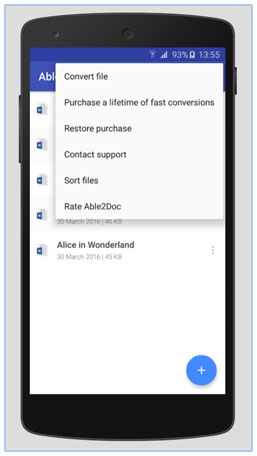
Able2Doc offers in-app purchases.
