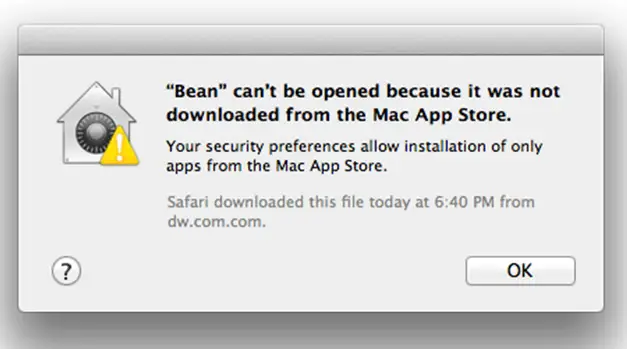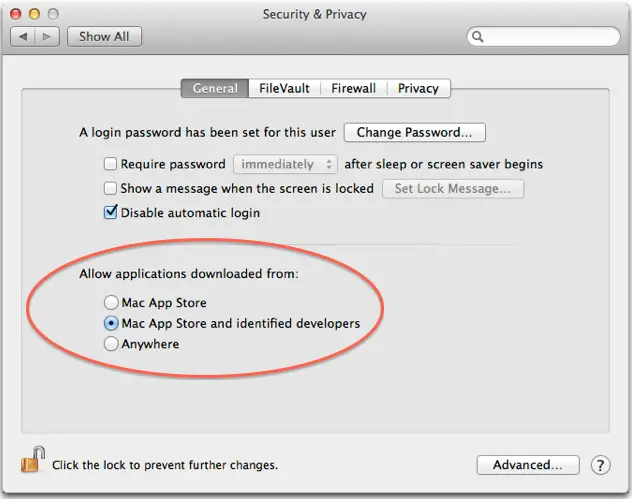I recently downloaded “BEAN” in my system. But when I open it gives me an error message which you can see in the below attached image. How can this error message solved? If you have any idea about it please share with me. I shall be really thankful to you
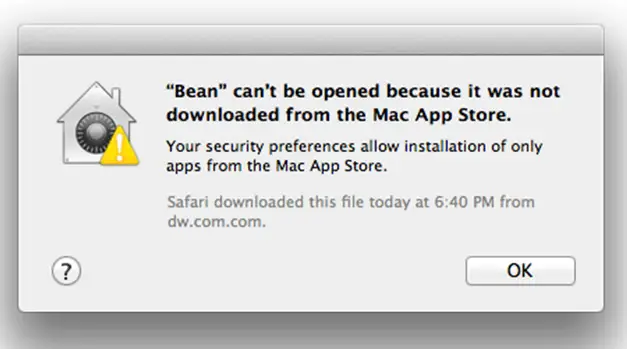
“Bean” can’t be opened because it was not downloaded from the Mac App Store.
Your security preferences allow installation of only apps from the Mac App Store.
Bean cant be opened because it was not downloaded

Hi Steven, The problem you are facing is a simple one. Apple has a software called Gatekeeper which restricts users from opening programs which are not download from the App Store. To solve this problem, you can follow these steps:
-
Open Apple Menu
-
Go to "System Preferences"
-
Open the "Security and Privacy" Window
-
Select "General" Tab
-
Under the option "Allow Applications Downloaded From:", select "Anywhere"
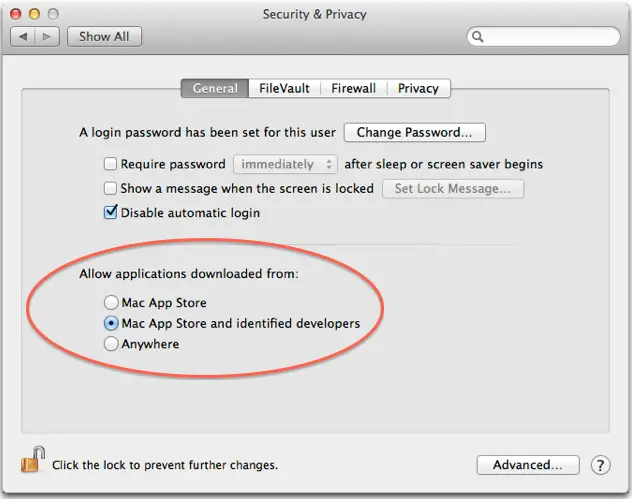
This will solve your problem and you will be able to run "Bean" smoothly.
Regards