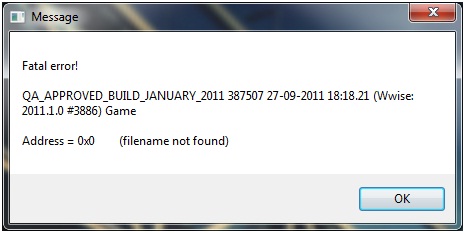Hi I have recently purchased the game "batman arkham city" and installed it successfully. When I try to run the game, I receive an error message. The screenshot of the error is attached below:
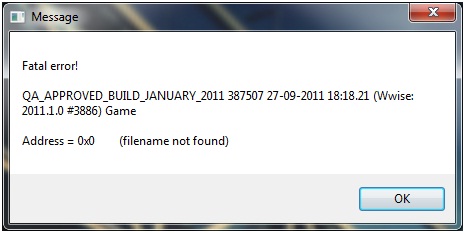
"Message
Fatal error!
QA_APPROVED_BULID_JANUARY_2011 387507 27-09-2011 18:18:21(Wwise:
2011.1.0 #3886) Game
Address = 0x0 (filename not found)"
I have surfed through the internet and found that many people are experiencing the same problem but none have come up with the solution yet.
Please if anyone ever finds a solution, do let me know.
Waiting for your reply
Regards
Arthur
Answered By
john2143
0 points
N/A
#141266
Batman Arkham City startup Error

The problem is that your directx is not compatible with the game. Try doing a rollback of your current directx and then download the compatible directx for your game direct from Microsoft.
And if that does not still work download a program from cnet which is called "directx happy uninstall" and then do the same steps.
Batman Arkham City startup Error

I searched the net and got mixed solutions aside from the solution above.
Try the following solutions:
– Enable Steam Cloud. Some says that it is a syncing issue between the game DRM and Steam files.
– Validate the game cache. There might be some files missing.
– Create an offline account.
– Reinstalling the game. Some says that it is an issue with SecuROM. If it still doesn't work try to contact SecuROM Support.
This might be risky for some but try this at your own risk.
– Go to SYSWOW64 files, locate your DirectX files inside, look for the 3d3compieler_43.dll and delete it as well as the other 43.dll files, then go to the microsoft.com website and download the latest DirectX. It should replace the deleted files.
Good Luck.