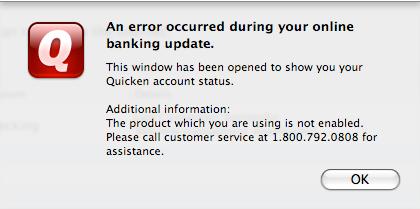Asked By
Carl D Hull
40 points
N/A
Posted on - 12/26/2013

Questions:
Hello,
I attempted to log on to my account and get my banking update through Quicken when I encountered an error message that said that the product I am using is not enabled. What does this mean? As far as I know Quicken was enabled on my system and until a few days back I could check my banking updates for all the three different bank accounts I hold without any issues. So how did it suddenly get disabled? I am using Quicken Essentials for Mac 2013 on my Mac OS X 10.8.5. I am clueless as to what suddenly went wrong with Quicken. I have made no changes to my system in the last few days. No new installations or updates. So what is broken? Please help. Thanks a million for all your useful advice.
Image:
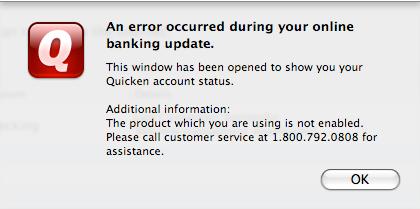
Error:
An error occurred during your online banking update.
This window has been opened to show you your Quicken account status.
Additional Information:
The product which you are using is not enabled.
Please call customer service at 1.800.792.0808 for assistance.
Banking update through Quicken encounters an error

Please try the following steps:-
Upgrade to current version of quicken for enjoying the full power of quicken and maintain uninterrupted access to your services.
If you are using any firewall then disable this.
This kind of issues occurs often and is very common. You need to reset the link many times as a security measure as the bank unable to clarify that if it is a normal error or somebody is trying to hack this site.
Try to open the bank’s website and check whether you can login and access your account using your id and password details. Try to open quicken. Go to the tools—account list. There edit your account details. Then go to online service tab and click remove from one step update. Now close the box and close your quicken and reboot your machine.
This error also mean that the quicken is connected to the bank but not vice-versa, i.e. the bank software may not respond effectively. Either this is a problem with your bank’s site or with your internet connection, so please checks this.