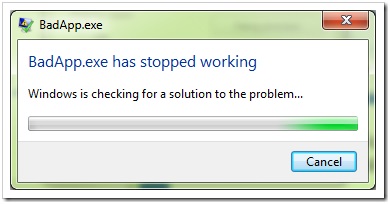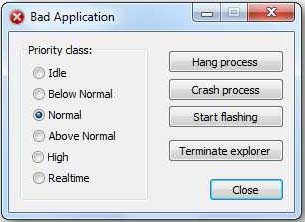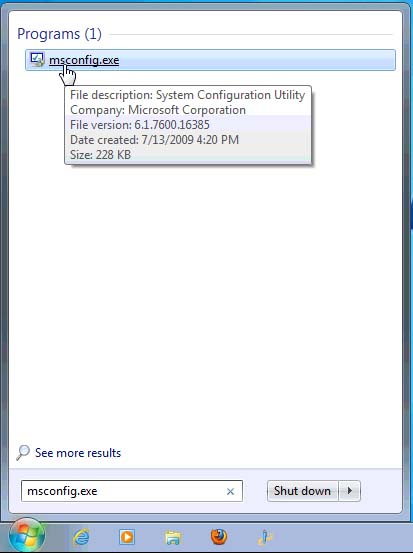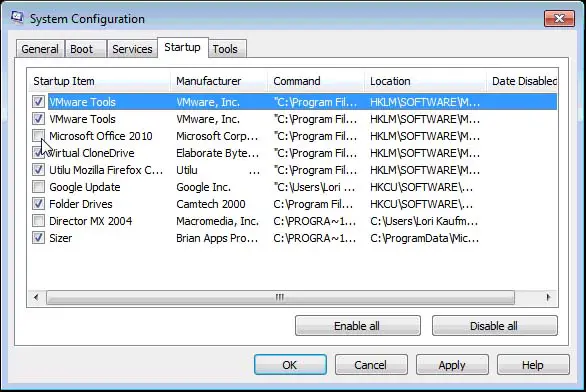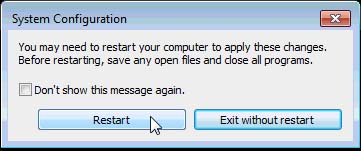Asked By
jacob brown
10 points
N/A
Posted on - 02/13/2014

I am running Windows Vista and BadApp.exe keeps crashing. And while Windows tries to find a solution, there is nothing I can do when this process is running. My question is, why does it keeps on crashing and what is this badapp.exe? Also, how can I stop this from re-appearing?
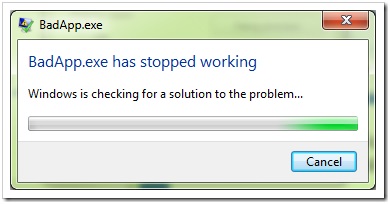
BadApp.exe
BadApp.exe has stopped working
Windows is checking for a solution to the problem…
Cancel
BadApp.exe Process Keeps on Crashing

I’m not sure if there is something special with this application. Just like what its name suggests, BadApp.exe, it is really a bad application. The program basically does nothing. It is a program that emulates or imitates a bad application or the behavior of the application when it throws up an error.
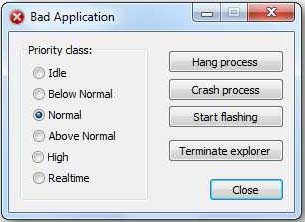
The program lets you modify its own process priority such as setting it to idle, below normal, normal, above normal, high, and realtime. You can run it in endless loop to imitate a hang or stop responding scenario and finally crash the whole process. Also, it is capable of terminating the shell process or simply the Windows Explorer as well as flash the window.
BadApp is designed mainly for testing purposes only and nothing else. In your case, if the error appears immediately after starting Windows, the program probably is included in startup. To check if BadApp.exe is in your startup, click Start and type in the search box without quotes “msconfig.exe”. Click “msconfig.exe” in the result. See image.
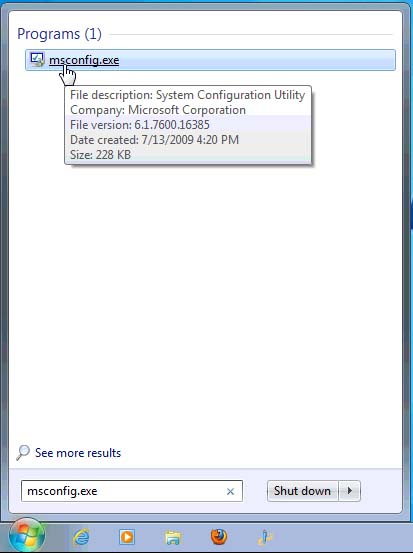
Select Startup tab. See if BadApp.exe is among the programs in the list. If you found it, uncheck it. See image.
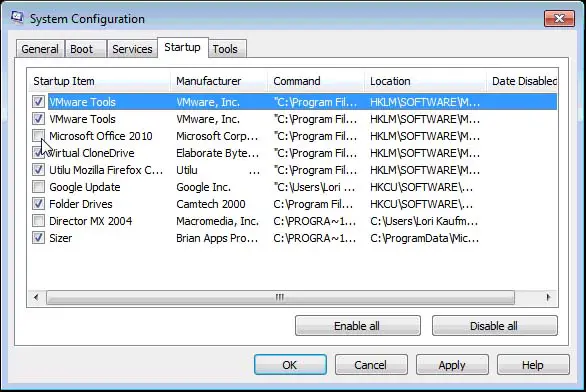
After that click OK and click Restart when prompted. See image.
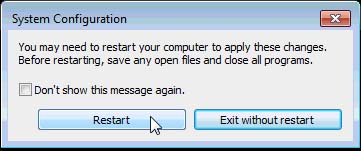
Start Windows normally and see if the message appears again.