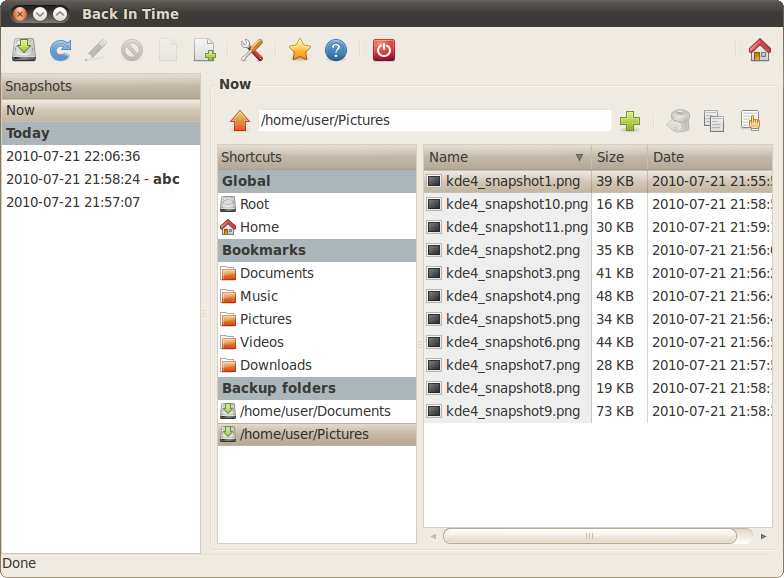Hello everyone,
What is the best backup solution for an institution? My college always seems to loose student data and maybe it is because its hard to manage large data. What solution can manage such large data? Is the recovery complicated or is it simple? How is the whole thing done?
Backup solution that can be used for an educational institution

Hi!
Here I provide you with two solutions to solve this problem.
The best solution may fell on IBackup. This application can be found online. You can manage and edit your files at every time and can be opened by any browsers. You can share your link of files to your associates.
The solution to handle such large data is you should take note of data sources. This step might help you to detect any additional data.
Recovery data can be either difficult or easy depending on your ways of solving.
Hopefully you can solve your problem.
Backup solution that can be used for an educational institution

Hello Gary B Graham,
You hear more and more people say "The future is in the Cloud!". And guess what? They're right!
But what does that mean?
It's the idea of having your files stored not on your personal computer, but on remote servers and accessing them through the Web or applications. Thus you don't have to worry about your computer breaking down and you losing all your files. Most Cloud Storage services give you some space for free with the option of future upgrading.
One of the
most popular services is called Dropbox . Dropbox allows you to sync all of you content to all of your devi
ces – desktops, laptops, smartphones, tablets. You can also stream content, edit documents or share your files with other people. It gives you 2 GB for free, but you can expand your storage up to 1 TB using
Dropbox Pro ($99 a year) or
Dropbox for Business ($795 a year for five users).
Another popular and fast-growing service is
Google Drive. It does pretty much the same as Dropbox but it takes advantage of other Google services, like Google Docs and Gmail, and gives you 15 GB for free
expandable up to 16 TB for $799, 99 a month.
Last but not least, there is Bitcasa.
The infinite drive which automatically backs up all your important files and folders. What's unique about Bitcasa is that it's totally worth the investment. You could use it for free, of co
urse, and get 10 GB of storage, automatic backup and access your files from anywhere. But for $99 a year you could get an
infinite storage and backup, infinite file version history, chat support and more!
Hope this helped a bit!
Backup solution that can be used for an educational institution

Hello.
I think Backup in Time is a good software for backing up your data. It's an easy to use software. You just need to setup snapshots, backup location and time for backup(everyday, weekly etc). If you want to backup your files online then you can use dropbox, first 2 GB is free then you can pay for more space. 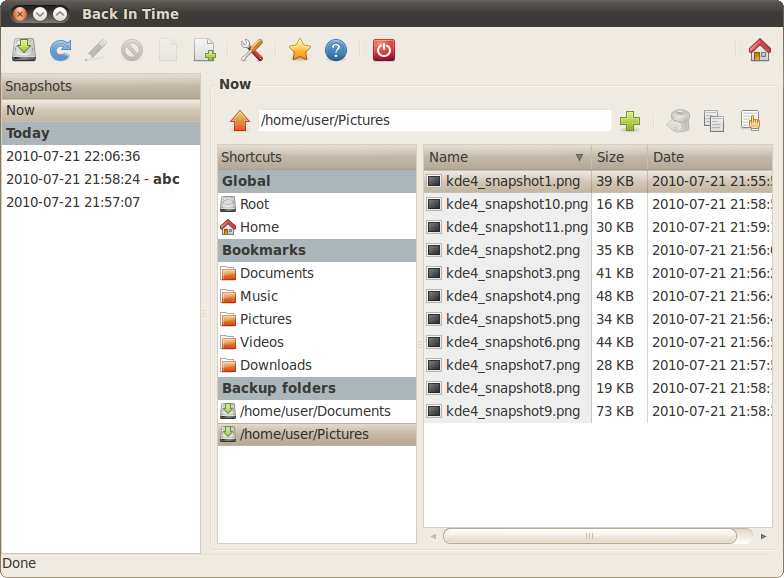
Hope this helps