Avira fails to start after the installation of program
Asked By
10 points
N/A
Posted on - 08/22/2014

Hello,
I just installed Avira antivirus on my PC and after the required restart this error appeared when I tried to start scanning my PC. I tried to start it manually and automatically and is not working at all. Any solution ? Why I cannot scant my PC with Avira ?
Thank you !
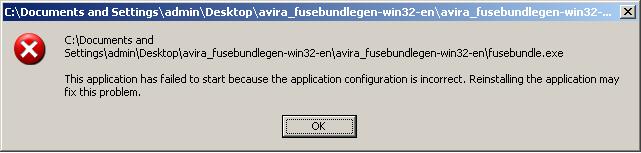
C:Documents and SettingsadminDesktopavira_fusebundlegen-win32-enavira_fusebundlegen-win32
C:Documents and
SettingsadminDesktopavira_fusebundlegen-win32-enavira_fusebundlegen-win32-enfusebundle.exe
This application has failed to start because the application configuration is incorrect. Reinstalling the application may fix this problem.











