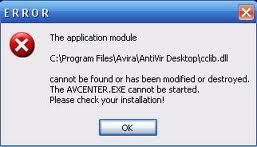Hello,
Ever since I installed Avira antivirus on my computer running Windows 8, I have been having this error message shown below and it seems to consume resources of my computer, how do I solve this error without uninstalling the program?
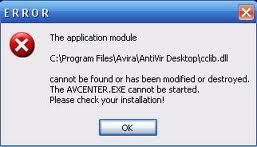
The application module C:Program FilesAviraAntiVir Desktopcclb.dll cannot be found or has been modified or destroyed. The AVCENTER.EXE cannot be started. Please check your Installation!
Answered By
points
N/A
#166569
Avira Error message shown on Windows 8

DLL files are the heart of large programs in Windows. Many programs use them as their core and if any error happens with the files, the program can’t run properly.
Your Avira Antivirus is also facing the same problem. It is unable to access a DLL file named “cclib.dll”. As it is unreachable, the program is not started.
Run “Command Prompt” as an administrator and run the following command:
cd /d C:Program FilesAviraAntiVir Desktop
sfc /scanfile=cclib.dll
It should repair the corrupted DLL file.
Also, you can re-install the program. It is the best method you can do.
I think no more trouble with Avira.