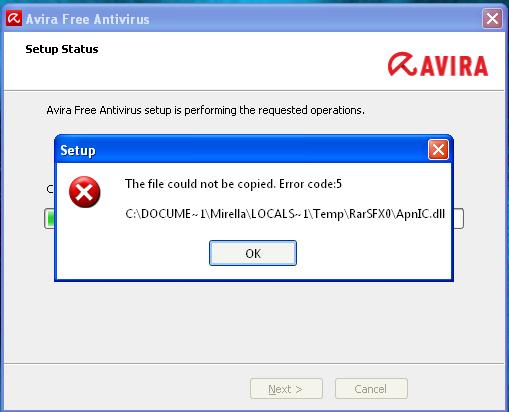Hello,
I keep getting an error from the setup of Avira antivirus program. I am using Windows 7 and I know Windows OS is vulnerable to viruses. Could I be having a virus already that is preventing this setup from completing? Please assist.
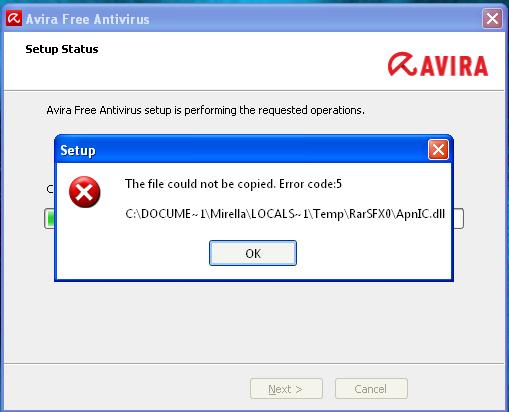
The file could not be copied. … C:DOCUME~1(User Name)LOCALS~1TempRarSFX0ApnIC.dll (or avscan.exe)
Avira Antivirus shows error on Windows 7

Hi James
First thing to do is uninstall the program then download the Avira registry cleaner then download Avira Free Anti Virus.
To uninstall the program go to control panel-add or remove programs-locate Avira Antivirus and and hit remove.
Run Avira Registry Cleaner Then run Avira Free Anti Virus.
Answered By
points
N/A
#158705
Avira Antivirus shows error on Windows 7

Hello James,
It is obviously the problem of the installer. Somehow, the installer is unable to access the directory or has lack of data so it is unable to provide the file to complete the installation.
Download the latest version from here. Then, run the installation process again.
-
Also, go to Start menu >> Run >> type “%temp%” and press Enter.
-
Delete all the files. Skip the files that can’t be deleted.
Then, you will be able to install the program.
Also, install Visual C++ Runtime 2008.