Avid Media Composer licensing error

Hi,
I had installed Avid Media Composer on Windows 8 to be able to create short films of my graduation videos. The installation went through but then I could not run the software because of the error represented below. Is there anything I can do before contacting Avid because I would like to solve it soon and I can’t wait for Avid to receive my problem.
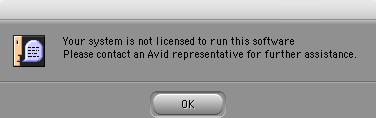
Your system is not licensed to run this software. Please contact an Avid representative for further assistance.











