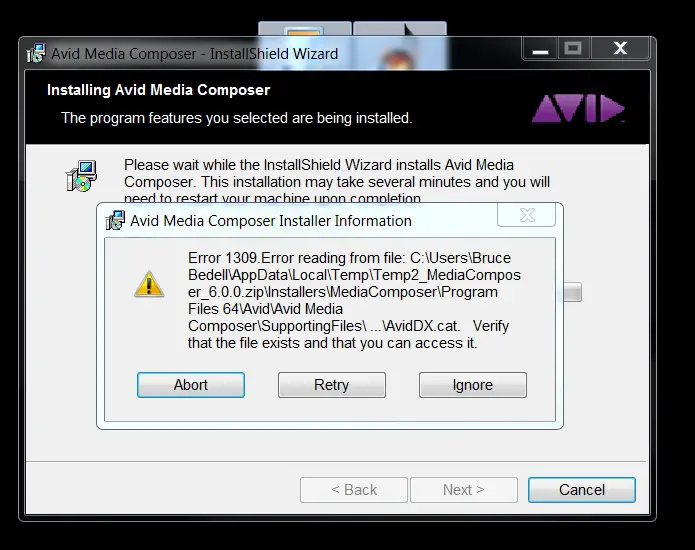I have a computer that is running Windows 8 and I wanted to install Avid Media composer for editing my videos. When I run the setup the following error emerges. Any suggestions?
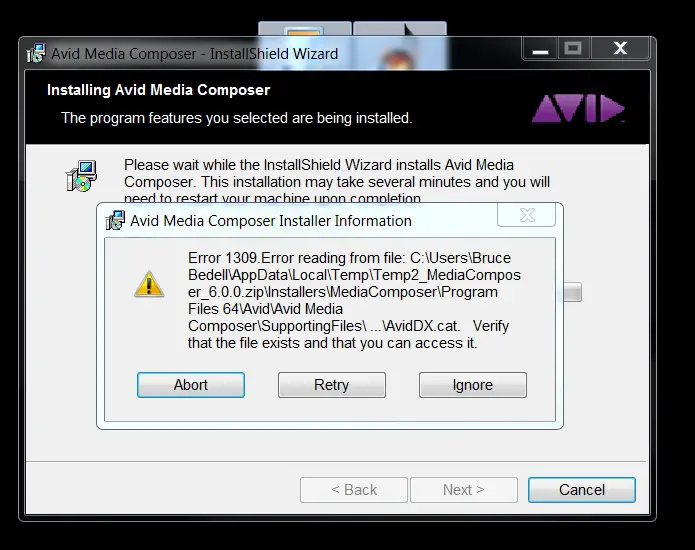
Error 1309 Error reading from file c:\usersBruceBedellAppDataLocalTempTemp2-MediaComposer_6.0.2 zipinstallersmediacomposerprogramfiles 64AvidAvid Media
Answered By
points
N/A
#176615
Avid Media Composer installation error

Hello Donald bradm,
This problem is occurring because the downloaded installer .zip file for the editing application didn’t excerpt all the files contained in it correctly.
This can be created if the installer .zip file was located in a folder which caused the paths of the files contained within it to exceed the Windows maximum of 260 characters.
Some removal applications (Windows built-in extraction, WinZip) will notify you if files aren't being copied during the removal. Others will not (7zip). See "Path too lengthy & File cannot be copied errors unzipping the editor installer"
Solution:
1. At first, Click Ignore through all the errors & allow the installation to complete.
2. Next Move the installer .zip file to the root level of your C drive & extracts it there.
3. Then Run the installer & select to perform a repair install.
That’s all.