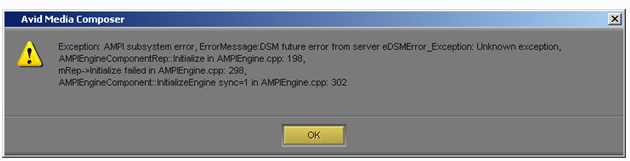Asked By
lilith
0 points
N/A
Posted on - 11/22/2011

Hi techyV,
I have crushes and errors happening (Exception AMPI subsystem error) when editing a project that was shot with a digital camera:
Avid Media Composer
Exception: AMPI subsystem error, ErrorMessage: DSM future error from server eDSMError_Exception: Unknown exception, AMPIEngineComponentRep::Initialize in AMPIEngine.cpp: 198,
mRep->Initialize failed in AMPIEngine.cpp: 298,
AMPIEngineComponent::InitializeEngine sync=1 in AMPIEngine.cpp: 302
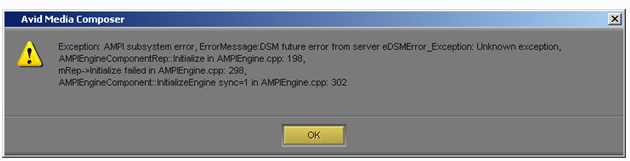
I have Avid Media Composer 5. Program was working fine until recently. My configuration is Imac 10.6.4 version, Intel i7 , 2.8 GHz with 8 GB ram.
Thank you very much!
Lilith
Avid Media Composer – Exception AMPI Subsystem Error

Your computer’s configuration is already above the required minimum system requirements to run the application. Supposedly, it will run without problems with your current hardware setup.
Maybe the application is having a hard time processing the video that was taken with a digital camera.
If you are getting lots of errors and system crashes while editing the video, try saving the video on the hard drive and then convert it first to a different format that is still supported by Avid Media Composer 5 before editing it again. If, on the other hand, after converting the video you are still getting errors while doing the editing, try uninstalling the application and then install it back afterwards.
Avid Media Composer 5 system requirements:
-
Mac OS X 10.6.3, Snow Leopard
-
Intel Dual, Intel Dual Core 2.66 GHz Xeon, Intel Core 2 Duo 2.33 GHz processor or higher
-
2 GB RAM, 4 GB recommended
-
128 MB NVIDIA GeForce
-
80 GB minimum available hard drive space
-
CD/DVD drive