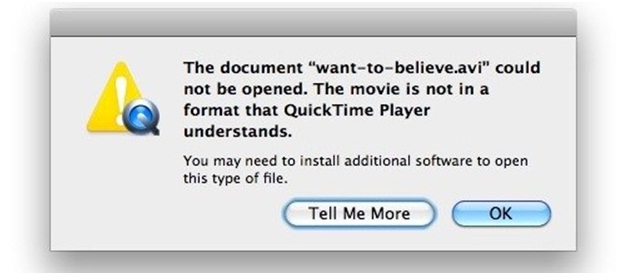Asked By
joelabrame
10 points
N/A
Posted on - 10/27/2012

Hi fellows,
I am a mac user and recently I have installed QuickTime player to play movies and videos.
Yesterday when I tried to play an avi format movie using QuickTime player, I got an error on my screens and the movie was not played.
The screenshot of the error is attached below:
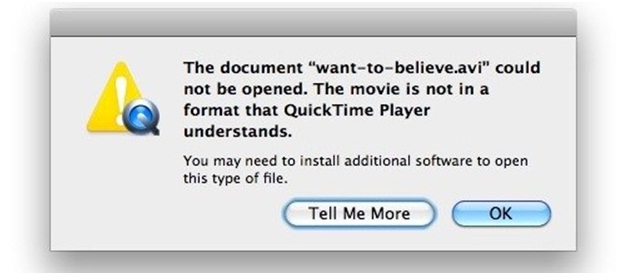
The message states:
The document “want-to-believe.avi” could not be opened. The movie is not in a format that QuickTime player understands.
You may need to install additional software to open this type of file.
Tell Me More OK
Any help what should be done to remove the error?
Your suggestions are most welcome. Thanking you in advance.
Regards.
Answered By
lee hung
75 points
N/A
#131147
AVI video on a Mac error

Hi,
Actually the problem is in the encoding codec’s of that .avi file. It must have been encoded with a codec that QuickTime does not support. To determine this, open the file in QuickTime Player; from the window menu choose the “Show movie info”. There you will find the codec’s used to compress the .avi file. Search for those codec’s on internet, install them and you will surely be able to play the video.
Thanks.
AVI video on a Mac error

Hi,
I will try to solve your problem. The .avi file is a Microsoft Audio Video file. In order to play it on a Mac, you have download WMV player for Mac which is available from Microsoft website. It will let you play .avi videos in QuickTime. You also can download VLC Player from videolan.org, which is known as mother of all media players. It can play a lot of types of formats.