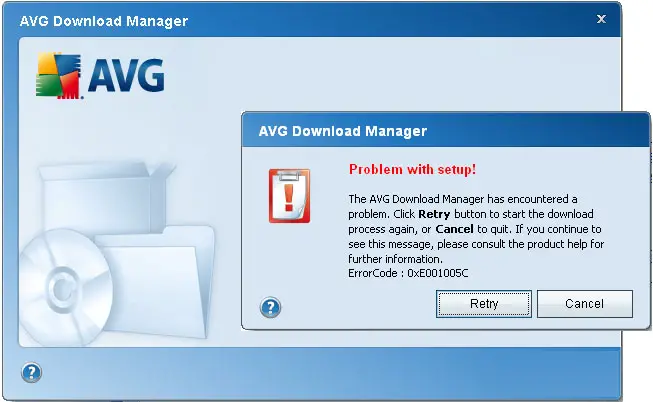Hi there,
It seems like my installation file is corrupted and I have this error with the setup. I have the installer from the official website and it seems like they have some errors. Does anyone can help me please to fix this error ? What could be the problem ?
Thank you !
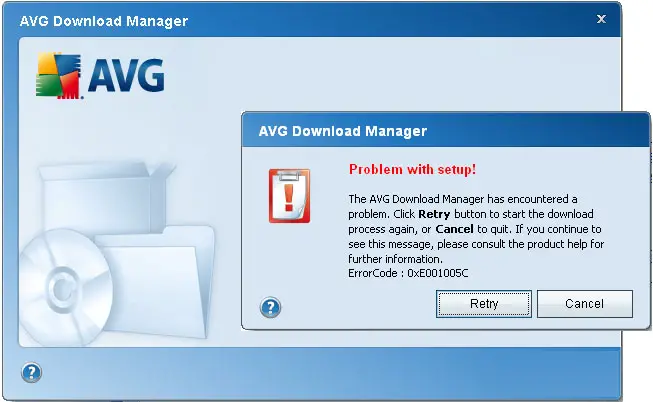
AVG Download Manager
Problem with setup!
The AVG Download Manager has encountered a problem. Click Retry button to start the download process again, or Cancel to quit. If you continue to see this message, please consult the product help for further information.
ErrorCode: 0xE001005C
Retry Cancel
AVG Download Manager problem with setup

I’m not sure why this is happening but I’ve tried installing AVG several times but the AVG Download Manager never appeared when I’m installing. I’m not sure if you are installing the free version or the paid version, AVG Internet Security, but I don’t think there is a difference when installing any of it. To make sure you are downloading the correct and latest version, download AVG AntiVirus 2014.
If you are downloading AVG from a different website, download it again from the link above to make sure you are getting it from the original and official source. Once downloaded, install it on your computer and run a first scan on your hard drive. Don’t be confused if you’ll be downloading the free version. When downloading the free version, you’ll be redirected to Download.com and there you can download the file.
Both the free version and the paid version installers are online installers which means you need to be connected to the internet while doing the installation.