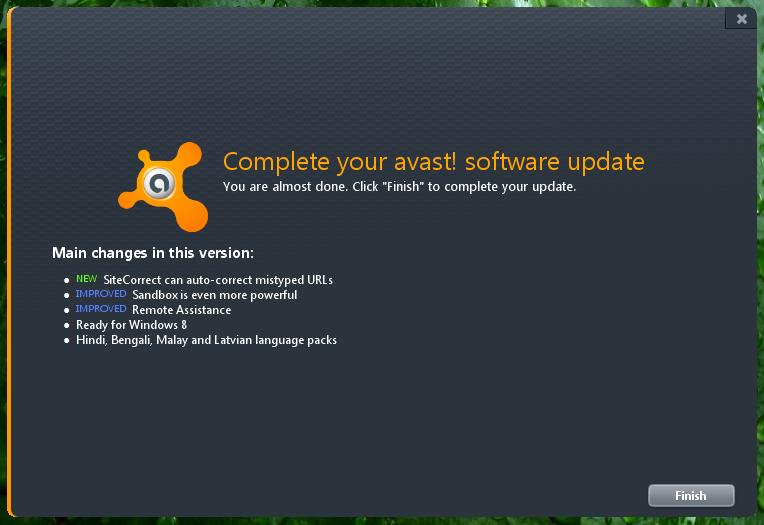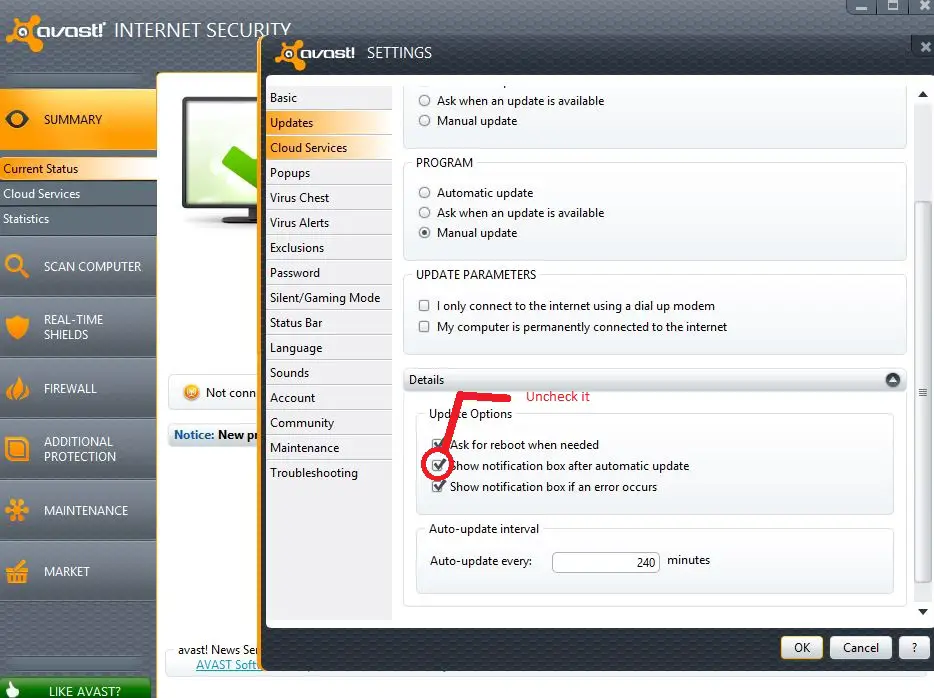Asked By
Dawn Knopf
40 points
N/A
Posted on - 07/06/2012

Whenever I open my computer, this message always pops up: Complete your avast! software update.
There's really not much of a problem because when I click the finish button, it closes.
But how can I remove this? Even I haven't updated my anti-virus in a while,
This message still pops up.
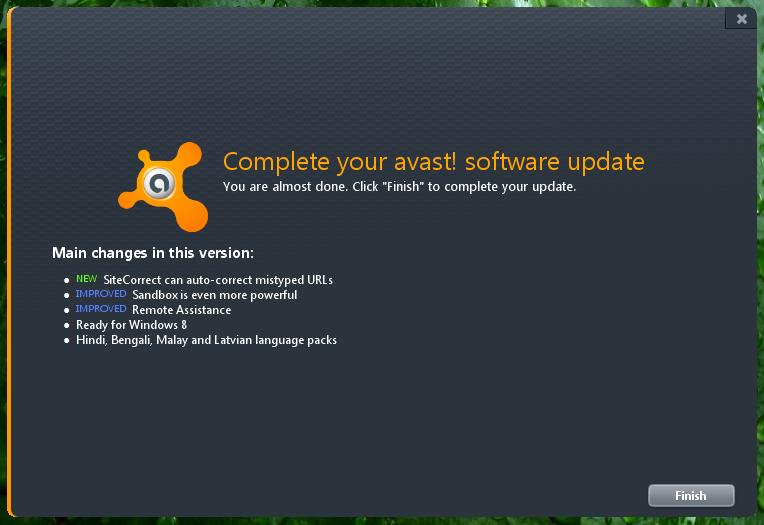
Complete your avast! Software update You are almost done. Click 'Finish' to complete your update.
Avast! Software Update’s Finish Message

Hello Dear,
This is not a big issue at all. The notification appears because you set the options like that. You can solve this by following two ways:
1. Go to run from start menu
2. Type ‘msconfig’ and press enter
3. Go to start up tab
4. Uncheck the Avast update notification and click apply
5. Restart the computer.
Another process:
1. Go to Avast main interface.
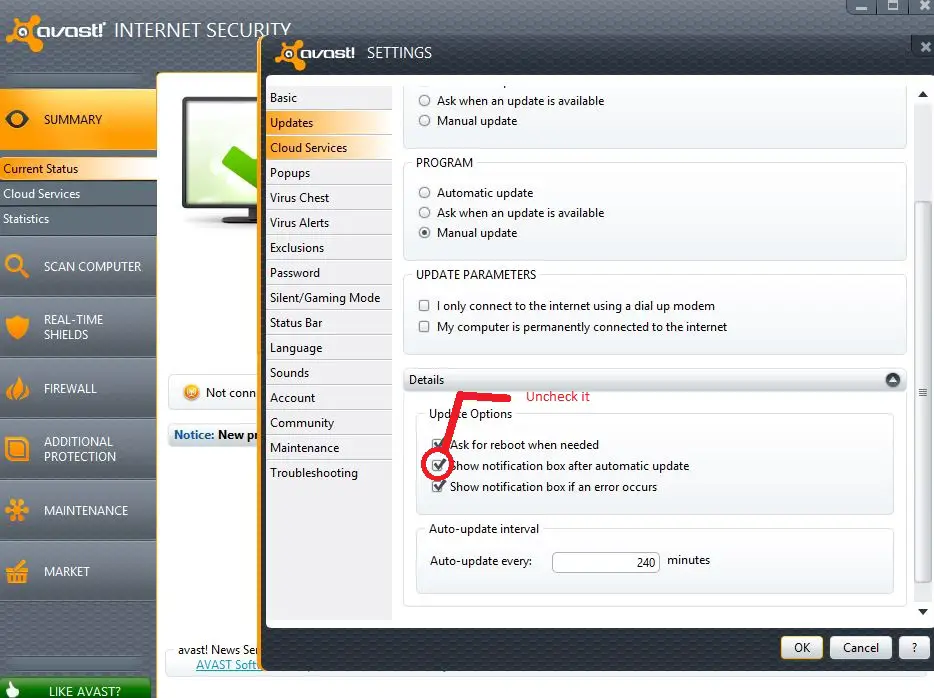
2. Go to settings and then go for updates option which you can get at the top left corner
3. Now, go to details
4. Uncheck “Show notification box after automatic update
5. Click ok.
Hope such problem you will not face again