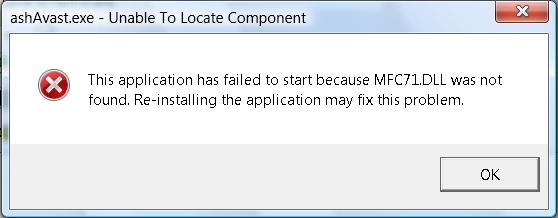Hello friends,
When I try to launch the Avast I ended up with an error message. The error message says that some dll file is not there. I tried to re-install the application, but again I ended up with the same error message. And also I tried to repair the application by going to control panel, nothing worked. Please help me to sort the error. Thanks.
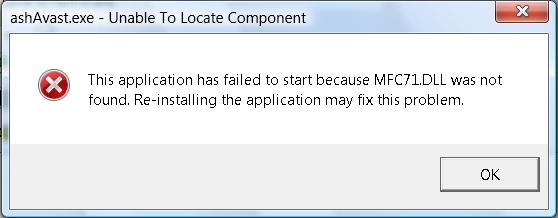
This application has failed to start because MFC71.DFF was not found. Re-installing the application may fix this problem.
Avast Antivirus have problem during the application launch

If this error is from your Avast antivirus, it means the DLL file indicated in the error message is corrupt. To fix it, just reinstall your Avast antivirus. Download the free version of Revo Uninstaller then install it. Once installed, run Revo then select Avast on the list. Click “Uninstall” then follow the normal uninstall process.
When uninstall is finished, click “Scan” to scan your system for any leftovers. After the scan, delete all items found then restart the computer. This removes everything the program created on your computer. After booting, open your web browser and download the free version of CCleaner then install it. Once installed, run CCleaner and clean your system. Restart the computer then install Avast antivirus back.
This should fix the problem with the DLL file. If you are using the free version, you can also update to the latest Avast Free Antivirus. It supports Windows XP Service Pack 3, Windows Vista, Windows 7, Windows 8.x, and Windows 10. If you want to convert CCleaner to Pro, download the codes and follow the instructions.