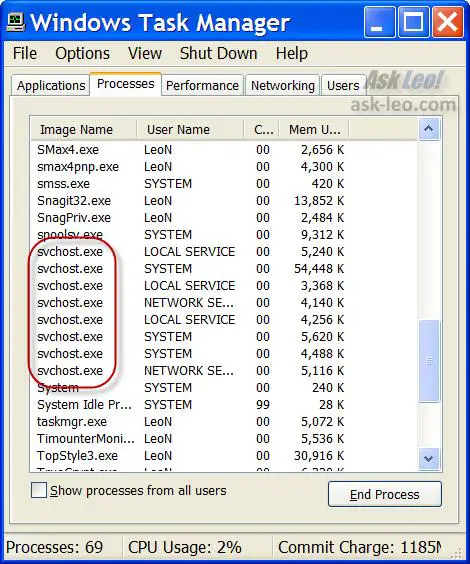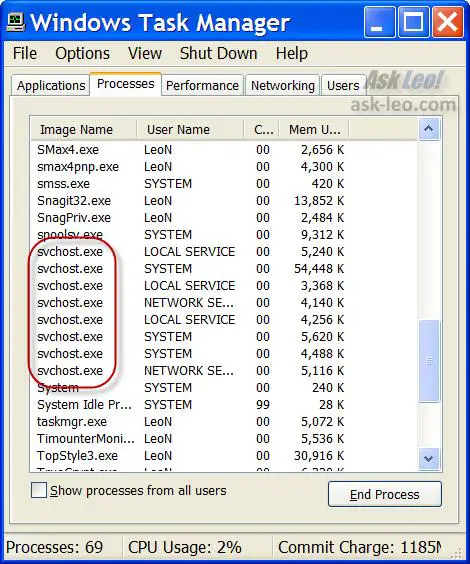Asked By
ajensen
0 points
N/A
Posted on - 08/09/2011

When I close a service from Task Manger named svchost.exe as suspicious service of virus, my computer shows a prompt that your computer will automatically shut down in 1:00 minute. My computer shutdowns and all the unsaved work is lost.
Please advise me how to avoid this automatic shutdown when this prompt is displayed.
Answered By
taashi
0 points
N/A
#113073
Automatic Shutdown when remove service.

Hi Ajen,
SVC host is not the virus suspicious file but these are the basic files of windows and help it to run and also the Internet. But some times a virus also affects the SVC hosts and run in the process as SVC but you might be deleting some of windows file in place of that virus file so you must study about SVC host and then take any action.
Or you have to check that your Anti-virus is registered or not. If not then buy its premium membership or download the registered one, after registration. Update it to latest version. So it can work accurately. Try to update the previous or the best thing is that uninstall it and download the new and latest version from a good source and make sure that your system supports the latest version.
Other thing is that there might be some file corrupt or some virus is there which is resisting the running of your program so try to scan your computer and repair the windows and other files. Do this in normal mode or the best thing is to do it from safe mode.