Automatic reply to received emails



Hi,
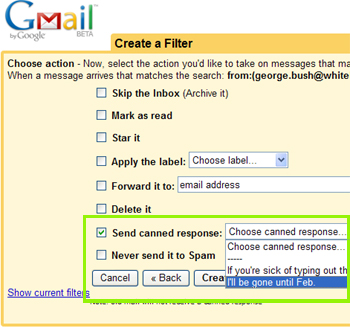


Email auto responder is very handy during times you cannot access your email address maybe because you are out of town, in a vacation, or maybe doing something else and really don’t have time to access a computer. Different webmail sites offer different ways of doing auto reply on your account. Here is one done using FastMail. This is one fast webmail site best for personal and business use.
Unfortunately for FastMail accounts, to enable email auto responder you need to have a spam protection for your account due to backscatter issues.


First of all, I want to thank all of your instructive solutions. Both of your comments helped me reach my goal of making an automotive response to any mail. This is a great service and also can be used to thank people. I love it very much. I can go anywhere as long as I have a Fastmail account. Both of you helped me figure out how to configure automotive response. Reading your comments, I have made an auto responder service and people contacting me with their problems, getting an insulated mail to wait for their resolution. Thanks all of you for your helpful advices and techniques. I especially wish to thank Techyv.com for showing up this post.
