Autodesk Revit MEP 2014 shows fatal error

Hello,
Today I did some changes into a project when suddenly I got this error message. I don’t know about what king of Internet connection is about and also I have checked my Internet connection and is working just fine. Does anyone have any idea about this ? Is there a problem with my Internet connection ?
Thank you !
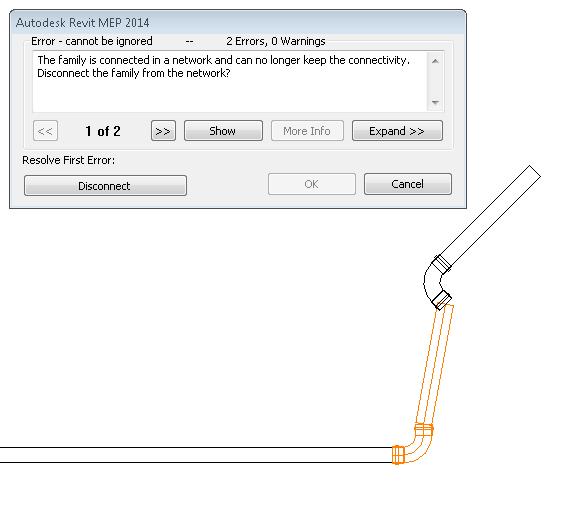
Autodesk Revit MEP 2014
Error – cannot be ignored – 2 Errors, 0 Warning
The family is connected in a network and can no longer keep the connectivity. Disconnect the family from the network?
Show Expand>>
Disconnect OK Cancel











