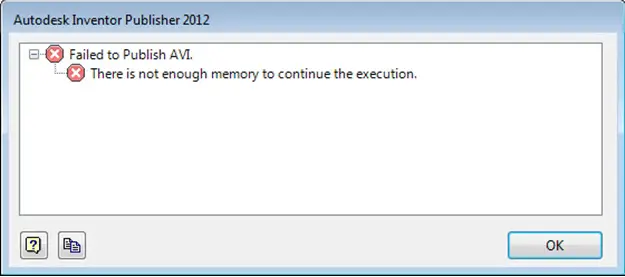Just opening one of my sample files, I got this error message shown in the screenshot. After opening the file, I went from running the wizard after selecting the YouTube buttons. After a while the Inventor Publisher is giving me that message. How can I do it now?
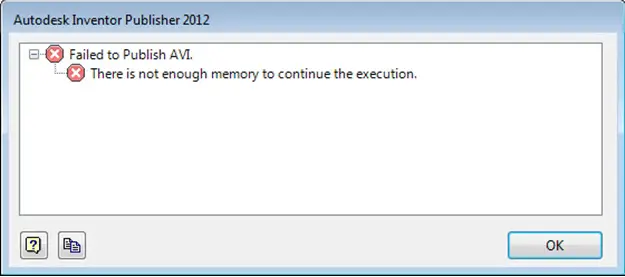
Autodesk Inventor Publisher 2012
Failed to publish AVI
There is not enough memory to continue the execution
Autodesk Inventor Publisher 2012 Failed to publish AVI

Hello WILLIAM,
If your file were failed to publish because of memory shortage then I think you should resize the file or adjust the resolution to 640×480 if needed than less than that. Now I think you need to check one more thing which is the format of YouTube is AVI or anything else. If the default format is AVI then switch it to WMB option and click on the publish option again I hope this time you won't get any error message in a way to publish your file.