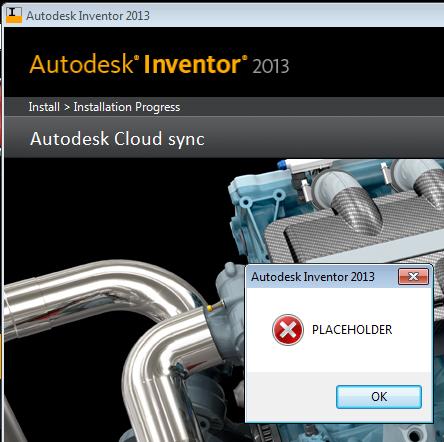Hello Whiz,
I got this error when I am in the middle of Autodesk Inventor 2013 installation. Don’t understand why I am getting this error, when I googled found that Avast Anti-Virus software may be the root cause. Do I need to remove this anti-virus? Is there any other option to go further without uninstalling antivirus? Help Please.
Title: Inventor 2013/2014 + Avast Anti-Virus Software + Red X PLACEHOLDER
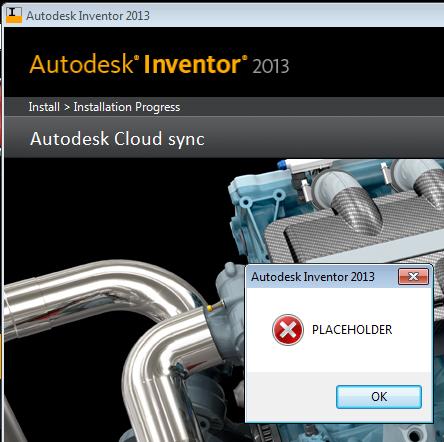
PLACEHOLDER
Answered By
points
N/A
#187627
Autodesk Inventor 2013 installation stops saying PLACEHOLDER

Hello,
Of course, this is the error because of confliction with Avast Antivirus. Because of the confliction, this “PLACEHOLDER” error is appearing.
The best solution for this problem is to uninstall Avast first.
Terminate Autodesk Inventor 2013 installation process. Then, go to Start menu >> Control Panel >> Uninstall a program. From the list, select any Avast product and select “Uninstall/change”.
Then run Autodesk Inventor 2013 installer again. The installation process should run smoothly.
Then, download and install the latest Avast Antivirus from this site.
Enjoy!