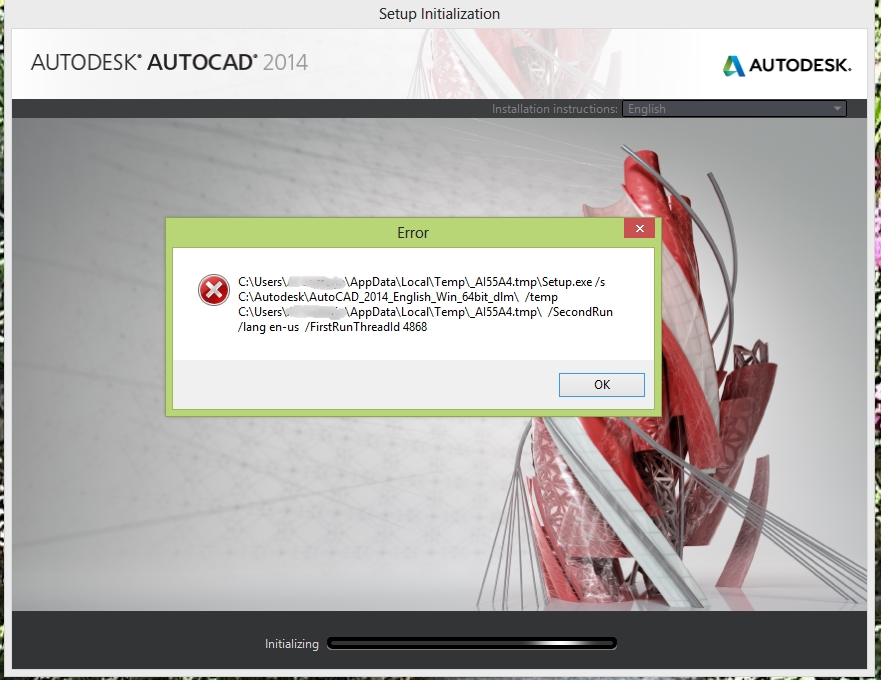Hi there,
During the install of Autodesk this error appeared after I entered the Licence key. When I run the install again this error appears again. Can anyone help me please to fix this error ? How can I install Autodesk properly ?
Thank you experts !
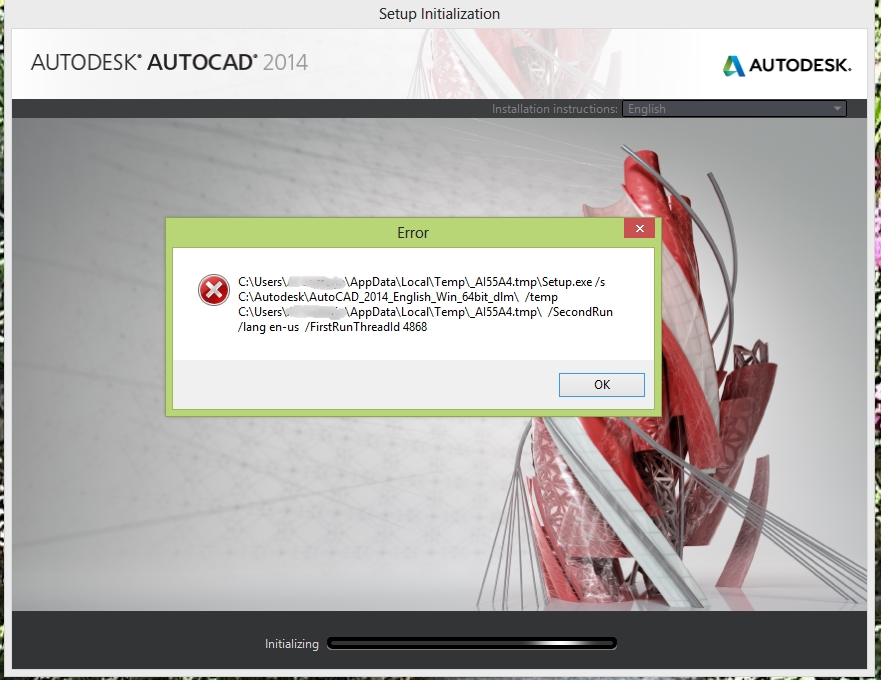
Error
C:UsersAppDataLocalTemp_AI55A4.tmpSerup.exe/s
C:AutodeskAutoCAD_2014_English_Win_64bit_dlm /temp
C:UsersAppDataLocalTemp_AI55A4.tmp /SecondRun/lang en-us/FirstRun Threadld 4868
Autodesk error activating the program online

If you are installing x64 Autodesk AutoCAD 2014 on Windows 8.1, the installation cannot continue until you install Model Documentation Hotfix. This is a prerequisite when installing x64 Autodesk AutoCAD 2014. To download, visit Model Documentation Hotfix for 64-bit Windows 8.1. Note that this hotfix is only required on x64 Windows 8.1 and is not required if you have other operating system.
For other users who want to install Autodesk AutoCAD 2014, here are the specifications. For the 32-bit version of Autodesk AutoCAD 2014, it requires Windows XP [Home or Professional] Service Pack 3, Windows 7 [Enterprise, Ultimate, Home Premium, or Professional], Windows 8 [Standard, Enterprise, or Professional], and Windows 8.1 [Standard, Enterprise, or Professional].
For the 64-bit version of Autodesk AutoCAD 2014, it requires x64 Windows XP Professional Service Pack 2 and up, Windows 7 [Enterprise, Ultimate, Professional, or Home Premium], Windows 8 [Standard, Enterprise, or Professional], and Windows 8.1 [Standard, Enterprise, or Professional]. Also, the Autodesk AutoCAD 2014 is the last version of the AutoCAD application that supports Microsoft Windows XP.