Autodesk DWF Composer Error (W3D Parse Error)
Asked By
0 points
N/A
Posted on - 05/22/2013

As I was doing my project in Autodesk this error suddenly appeared. I really don’t know what I have pressed to produce this kind of message from the software. Anybody else who have experienced this? This happened to me for quite some time now and if I press the continue the software becomes laggy and unstable. Help please.
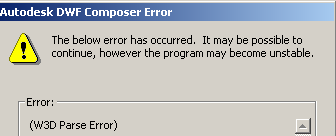
Autodesk DWF composer Error
The below error has occurred. It may be possible to continue, however the program may become unstable.
Error:
W3d parse error











