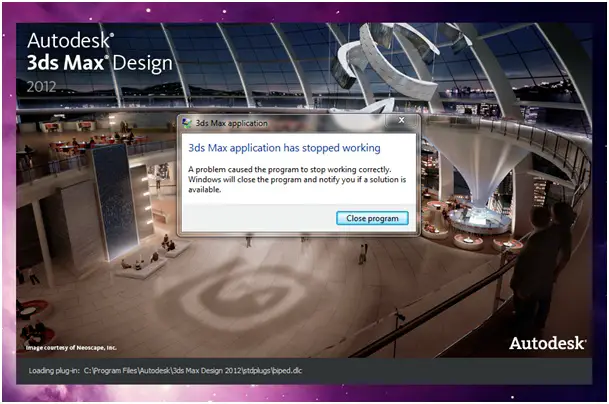Asked By
Acke Zimri
50 points
N/A
Posted on - 09/19/2012

I was in the middle of my work opening and closing files then in one work that I was doing this just happened. It didn’t just happened once, in a day almost 3-4 times and sometimes my work can’t be saved. How do I prevent this from happening so that I would be more productive?
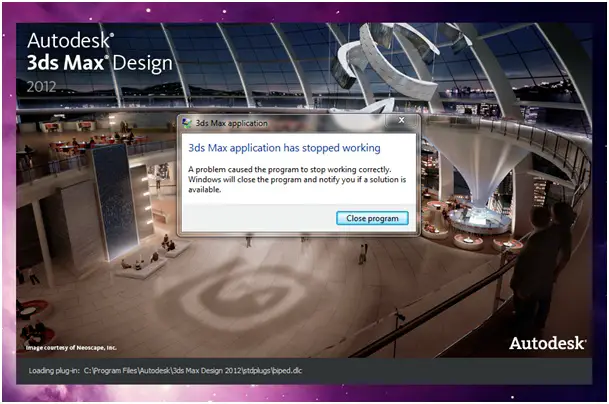
3ds Max application
3ds Max application has stopped working
A problem caused the program to stop working correctly.
Windows will close the program and notify you if a solution is available
Autodesk 3ds Max design error

Hi,
The following are the possible solutions to your problem:
1. It looks like the application is not being allocated enough memory to run. There are other programs that seem to block this application from running.
2. Check the antivirus settings on your computer. This problem may also arise due to the antivirus as it may block some applications from running. If this is the case, then move the application from the blocked list to the safe list.
3. Also check the firewall settings in your computer. If this is the problem, then disable the firewall and then try to run the program.
Hope this information helps you.