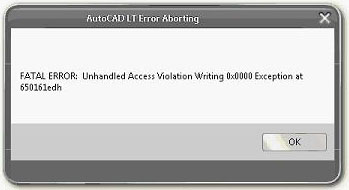Hello,
After the install of AutoCAD , when I tried to open the program this error about access violation appeared and I am stuck with this. I didn’t find a solution and the reinstall of a newer or an older version is not working. Can anyone help me please to fix this error ?
Regards !
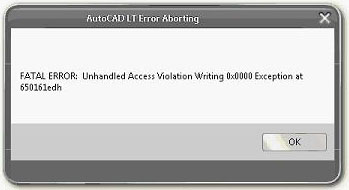
FATAL ERROR: Unhandled Access Violation Writing 0x0000 Exception at 650161edh
140-Windows Azure SDK + Visual Studio 2008 Error?
Answered By
points
N/A
#180170
AutoCAD when trying to open the program

Hello,
Such error will appear if you’ve got any third-party custom theme than the built-in themes of Windows 7. Such operation conflicts with AutoCAD and causes the error.
If you have got any StarDock application installed, uninstall them. Also,
1. Right-click on any blank space on your “Desktop” screen.
2. Select “Personalize”.
3. Select “Windows 7” or “Windows 7 Basic” (recommended).
4. Try to work with AutoCAD.
Most definitely, no more error to bother you again.