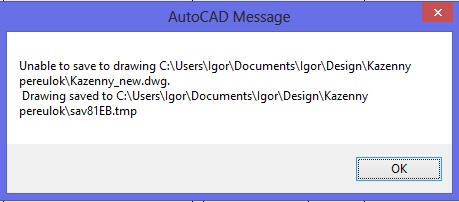Hello,
Is not the first time when I want to save .dwg file. It doesn’t matter that is a small file or a big one the error is the same. Can anyone help me to fix this ? What could be the problem ?
Thank you experts !
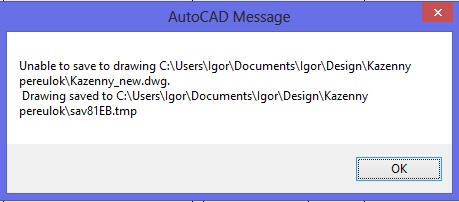
AutoCAD Message
Unable to save to drawing C:UserslgorDocumentslgorDesignKazenny
PereulokKazenny_new.dwg.
Drawing saved to C:UserslgorDocumentsIgorDesignKazennypreuloksav81EB.tmp
OK
Answered By
points
N/A
#167685
AutoCAD Message unable to save to drawing

Hello,
During the saving process, such issue isn’t surprising. If such issue appears, it does the following things:
1. All the content of the editor is saved to a TMP file at the same directory of the DWG.
2. Removes the existing BAK file.
3. The existing DWG file is renamed to DWG extension.
4. The TMP file is renamed to the DWG file.
Sometimes, such process is being blocked by the OS that doesn’t let AutoCAD finish the saving process while the final step is being processed.
Here are several workarounds to fix this issue.
1. Try saving the file on local drive instead of network.
2. From the saving directory, find out the file that has “.tmp” extension. Just rename it to “.dwg”.
3. Start AutoCAD with administrative privilege. Right-click on the launcher, select “Run as administrator”.