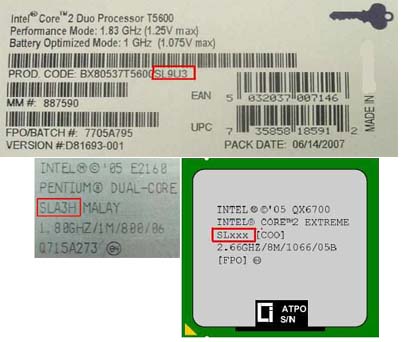AutoCAD Mechanical 2010 crashes on opening

Hi All,
I recently installed AutoCAD Mechanical 2010 and ever since I am unable to launch this application. Every time I attempt opening, it crashes with a Fatal Error message. I tried to uninstall and reinstall the software but this effort did not seem to work. Then I proceeded to do a clean uninstall of AutoCAD following the instructions given on AutoCAD support. I logged in as administrator and disabled the antivirus software. And then I deleted all the related files pertaining to AutoCAD 2010 for my 32 bit windows vista machine. Finally, I opened the system registry and deleted the Registry Keys as well. Thankfully, completing all the steps without any issues, I proceeded with a fresh installation of the application. This installation too finished smoothly and again I tried launching AutoCAD. But even now, the application keeps reporting this same error. Now, what could be done? Please help. I welcome all your ideas with a big ‘Thank you’.
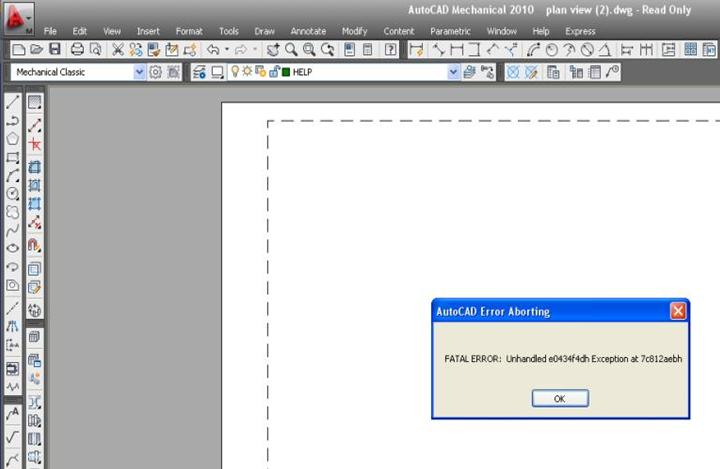
FATAL ERROR: Unhandled e0434f4dh Exception at 7c812aebh