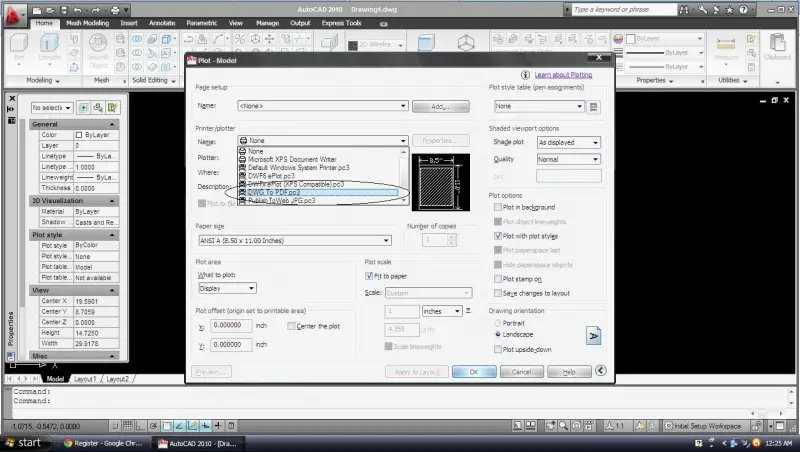AutoCAD file to PDF file

Can you help me ?
My printer is out of ink so that I need to save my autocad drawing file to PDF file but I don't know how.
Can some one help me?
Thank you.


Can you help me ?
My printer is out of ink so that I need to save my autocad drawing file to PDF file but I don't know how.
Can some one help me?
Thank you.


No need to worry you can plot your drawing file to PDF, but all it needs that there must be some default filters installed in your PC that must have AutoCAD application. Refer to the link Autodesk 3D Design
And you will find complete tutorial and that will tell you how you can save your drawing file to PDF.
Hope this tutorial will be helpful to you and you will able to save your file to your printer get a refill.


Hi Kristan,
Good day! Here is the solution for that. In your printer dialog box click the drop down arrow in printer name and select the DWG To PDF. Then plot and save. See image file for further view.
Hope it helps. Have nice day.
Reny William