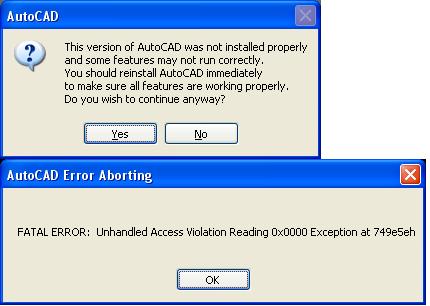Hi experts,
I am running Windows XP OS SP3 and have run MEP09. I got the following to error message saying “This version of AutoCAD was not installed properly”. I reinstalled the software but the same error message displayed followed by the “Fatal Error” and the program immediately crashed. Is there any way to resolve the issue? Help me.
Thanks.
I can no longer operate MEP09 at all!
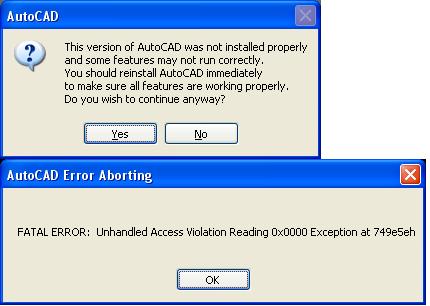
Error: This version of AutoCAD was not installed properly and some features may not run correctly. You should reinstall AutoCAD immediately to make sure all features are working properly. Do you wish to continue anyway? FATAL ERROR: Unhandled Access Violation Reading 0x0000 Exception at 749e5eh
Autocad fatal error occurred on Windows XP OS SP3

Hello,
I have found the solution to your AutoCAD error and it is given below.
This issue generally happens due to a bad registry entry in the HKEY_CLASSES_ROOT.png key. So follow the following steps to solve it::-
1. Go to Run and run regedit.
2. A new window will appear,from the left panel navigate to HKEY_CLASSES_ROOT.
3. Then find the .png registry.
4. Modify the content type value to remove a leading space.(if there is one)
If the above solution didn't work then your.NET framework is probably corrupted. Then i recommend to uninstall all .NET frameworks and install .NET framework which is recommended for your AutoCAD version. The recommended versions for each AutoCAD versions :-
-
AutoCAD 2008 requires .NET Framework 2.0.
-
AutoCAD 2009 requires .NET Framework 3.0.
-
AutoCAD 2010/2011 requires .NET Framework 3.5.
I hope the above solution will solve your AutoCAD error.