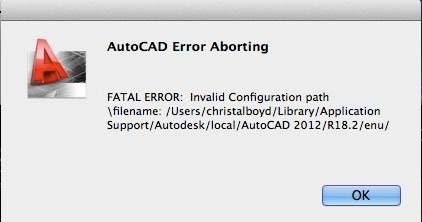Asked By
Kit Burns
10 points
N/A
Posted on - 02/09/2012

I posted a screenshot of a similar error that I keep receiving when starting my AutoCAD 2012 on my Mac PC with OS X Lion.
I keep seeing this error when trying to log In with my account and start the program.
Does Mac have a tech support for AutoCAD 2012?
If so, can someone give me a link or help me in solving this issue?
Thanks.
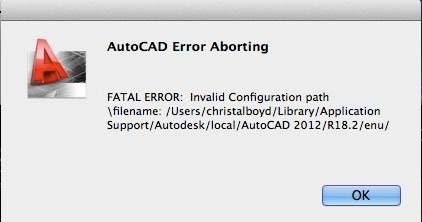
AutoCAD Error Aborting
FATAL ERROR: Invalid Configuration path
filename: /Users/myusername/Library/Application
Support/Autodesk/local/AutoCAD 2012/R18.2/enu/
AutoCAD Error Aborting in Mac PC

If you are using other Adobe software like (Illustrator, Photoshop, InDesign …), the problem is that the software from Adobe, use similar with AutoCAD licensing mechanism (FLEXnet), then AutoCAD during first start can not write license information in the folder “/Library/Preferences/FLEXnet Publisher”.
So you can do the following:
1- Make sure that no programs are running.
2- Move the folder “FLEXnet Publisher” from “/Library/Preferences/” to another location (for example, to a temporary folder in your home directory), uninstall AutoCAD (if it was already installed).
3- Install AutoCAD. It must work for now.
4- Copy back to the folder “/Library/Preferences/FLEXnet Publisher/FLEXnet” all files that looks like “adobe_XXXXXXXXX_tsf.data” from the folder that you have moved in step 1.
5- Now you can work in Adobe Apps and in AutoCAD for MAC!
Please test it and give me feedback.