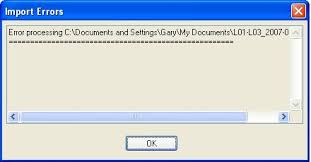Asked By
John L Krug
10 points
N/A
Posted on - 05/25/2014

Hi there,
After the error that AutoCAD gives me and closes the program this is the next error that I have when I want to open the program again. I don’t know what to do with the errors and how to get rid of them. Can anyone help me please to fix this ? What this error means ?
Thank you !
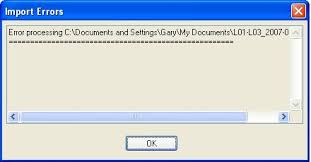
Error processing C:Documents and Setting GaryMy DocumentL01.L03_2007.0
AutoCAD cannot complete processing file

It seems that AutoCAD is no longer running properly. If this is the case, try reinstalling it. Uninstall AutoCAD then click Start, All Programs, Accessories, System Tools, and then Disk Cleanup. Select drive C and click OK. Check “Temporary files” and click OK. Restart your computer when it is finished and then install AutoCAD back. See if this fixes the problem.
If not, check the system requirements of your version to make sure your system meets all the requirements. Also check if the application requires you to install specific components and software such as QuickTime, Microsoft .NET Framework, and others. Most of the time, these software are required in the installation.
Also make sure your operating system is supported. Try installing the latest update and hotfixes for AutoCAD.