AUTOCAD 2011 & FILEMAKER PRO 9

Hi Friends,
I am getting a FileMaker error dialog box stating "Insufficient memory to complete the operation" in AutoCAD 2011.
The scenario is I have a database with the containing folder. I have pasted some drawings .dwg files to this folder. Sometime if I wanted to edit these files, my practice is "Edit AutoCAD Drawing" option will come when I right click on drawing file. In older versions of AutoCAD, I was opening the file in new session I will edit and save it. FileMaker will update the changed file.
Are there any repairs for this?
Thanks for reading!
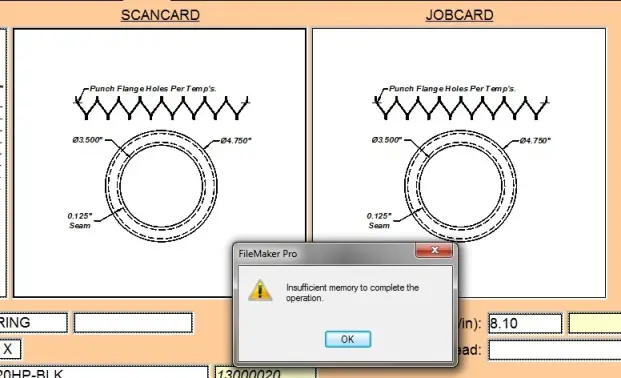
Insufficient memory to complete the operation.











