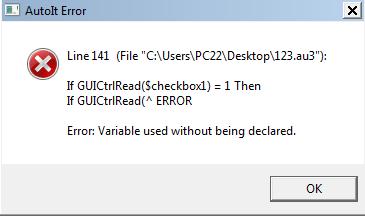Hi there,
After I load a project in AutoIt this error showed up and closed the program. I did some searches on the Internet about this error and nothing that works was found. Any solution ? Why AutoIt gives so many errors ?
Thanks !
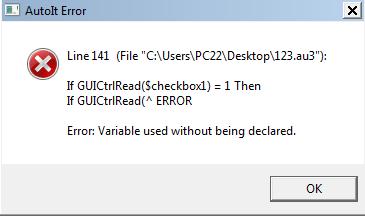
AutoIt Error
Line 141 (File “C:UsersPC22Desktop123.au3”):
If GUICtrlRead($checkbox1) = 1 Then
If GUICtrlRead(Error
Error: Variable used without being declared.
Auto It error opening the new projects

I guess the problem here is simple. There is a part in your AU3 script where you forgot to declare a variable where the variable is used to store data. Though normally, before you can use a variable to store data, the variable needs to be declared first but it is also possible to use a variable without declaring it first.
Though it is allowed, I guess you can only do it depending on how you use the variable in the script. Declaring a variable is like initializing it or preparing it to store data. Declaring a variable also sets if it is Local or Global. Open your AU3 script file then go to line number 141.
I guess you should check the variable “$checkbox1” since it is the variable indicated in the dialog box. If “$checkbox1” is not declared first before using it, then you should modify the script and declare the variable. You can declare it as local: “Local $checkbox1”. Or declare it as global: “Global $checkbox1”.
If you are a beginner in AutoIt scripts, please visit AutoIt Language Reference. This page contains links to pages where you can learn how to declare and use variables, arrays, functions, and more.