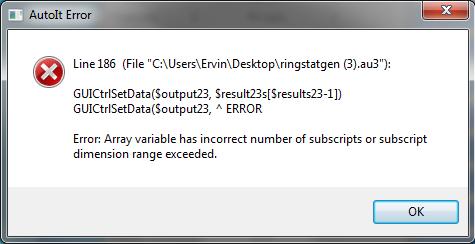Hello,
After I closed AutoIt this error appeared and keeps appearing every time I close the program. The reinstall is not helping at all and I don’t know what to do next to get rid of this error. Can anyone help me please to fix this error ? What is causing this ?
Thanks !
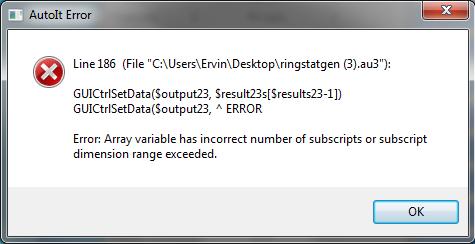
AutoIt Error
Line 186 (File “C:UsersErvinDesktopringstatgen (3).au3”):
GUICtrlSetData($output23,$result23s[$result23-1])
GUICtrlSetData($output23, ERROR
Error: or subscript dimension range exceeded.
Auto It error opening .au3 extensions

I guess you forgot how a variable should be named or labeled in AutoIt. A variable is used to temporarily store data in the memory so you can access it more quickly. Before you can use a variable, it should be declared first otherwise, you may encounter an error when the script is executed. Though using a variable without declaring it first is allowed but there are times AutoIt throws an error.
So, to properly use a variable, you need to declare it first. When naming a variable, it should always start with a dollar sign “$” then followed by letters, numbers, or the underscore symbol “_”. These are the only characters allowed when creating a variable. So, after checking on the dialog box, I immediately saw the variable “$results23-1”.
Here, it is clear that the variable name is incorrect because the hyphen or the minus sign “-” is not allowed in creating a variable. To fix the problem, rename the variable “$results23-1” to something else without the minus sign.